How TIMIFY Branch Manager Optimizes Appointment Scheduling for Multi-Location Businesses
Discover how TIMIFY Branch Manager empowers businesses to manage appointments, staff, and resources across multiple locations with one centralized platform. Optimize efficiency, prevent double bookings, and gain insights to scale smarter.


TIMIFY
TIMIFY is an appointment scheduling and resource management software for teams and enterprises
Introducing TIMIFY Branch Manager

When your business operates across a network of multiple locations, each delivering a busy schedule of services and appointments, trying to manage appointments from a centralised location can be tough.
Data is the key, but getting consistent and comparable data from all branches is a challenge - let alone monitoring and interpreting it in a way that can effectively inform business decisions.
A number of clients use TIMIFY to manage service provision across a network of branches and/or worldwide locations. They wanted to understand any patterns from data that could aid:
- Resource management: how can we better allocate staff, equipment and facilities according to the demands of customers, staff and circumstances across different locations
- Global settings: easy configuration of accounts from a global central point, regardless of the number of business locations in a local or global scenario
- Analysing staff and branch performance in context to each other
However, getting the visibility for such insights isn't easy.
The first challenge is to gather useful data in a consistent and comparable format across all branches or locations.
Once this is done, you must be able to monitor and understand the appointment data being gathered over time in order to draw any conclusions.
Only then can any improvements to how service provision and appointment booking are managed be identified – though the challenge remains of implementing them consistently across an entire network.
TIMIFY Branch Manager
After listening to the challenges facing many of our clients, we responded with the creation of TIMIFY Branch Manager.
TIMIFY Branch Manager is specifically designed to give growing businesses with multi location needs a unified booking experience. Whatever the size or complexity of your branch network, the tool provides a platform to easily monitor and interpret the results – allowing you to make smarter business decisions.
At the same time, our TIMIFY scheduling tool itself allows you to accept bookings directly from clients, whether via your booking page, booking website or through the own website. Clients can book appointments, reschedule appointments, or even initiate recurring appointments themselves—no manual data entry required.
The platform syncs with Google Calendar, supports calendar sync across multiple business locations, and ensures real-time availability to prevent double booking. With options for online payments, secure payments, payment processing, and POS system integration, the appointment software also supports custom pricing, intake forms, and automated workflows including confirmation messages, email reminders, whatsapp notifications, and other appointment reminders to reduce no shows.
Master Multi-Location Scheduling
Discover expert strategies to streamline operations across all your locations using TIMIFY.
Now what let's look at, what the TIMIFY Branch Manager brings to the table.
TIMIFY Branch Manager's Main Functionality
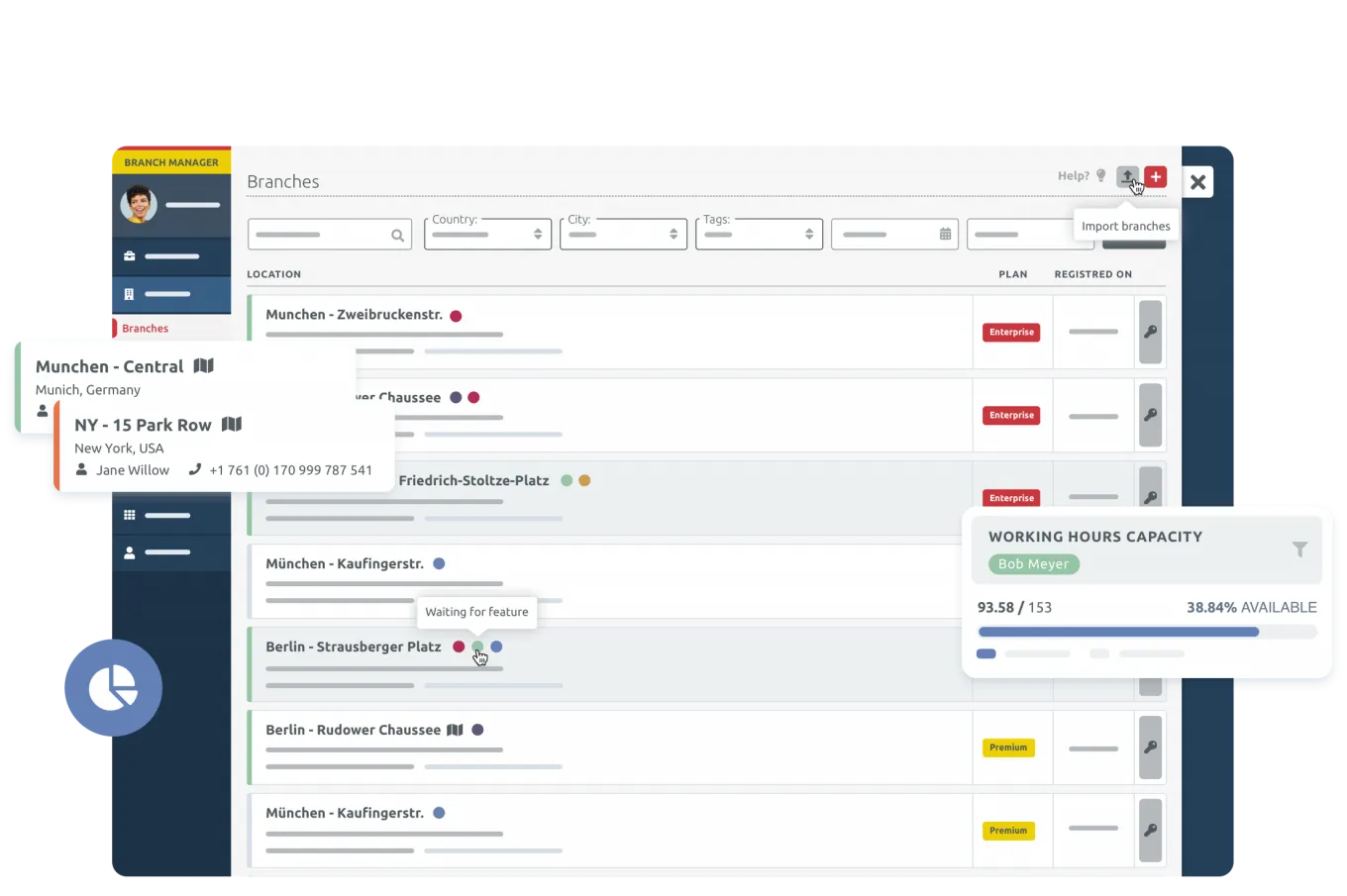
With TIMIFY Branch Manager, you can easily add all your business locations and branches into the system, enabling you to seamlessly manage appointments across multiple locations. Top-line statistics to monitor include:
- Total bookings, including online bookings and offline bookings
- Customer volumes and revenue generation
- Most booked days, times, and services
- Resource demand and resource allocation across different locations
- Staff performance indicators to assess efficiency and service quality

You can customise dashboards to get a day-to-day global overview or drill down for deep dives into individual locations. Switch between different locations or branches with ease for more focused insights.
Key features of TIMIFY Branch Manager include service management, where you can intervene in service design and update service configurations for individual branches or apply changes to the entire network. This includes adjusting appointment durations, buffer times, and service names.
The system allows for customised appointment tracking by adding customised tags for different services and branches across your network. This enables you to track and analyse various appointment types and customer profiles more efficiently.
In terms of resource management, you can add or delete resources such as rooms, equipment, and staff across all locations. The system also lets you monitor resource demand and scheduling performance, ensuring that the right resources are allocated at the right time.
With access control for staff, you can manage permissions and access rights across your business. This ensures that each team member can access the appointment scheduling data and statistics relevant to their role and seniority level.
By centralising appointment scheduling, staff management, and resource allocation, TIMIFY Branch Manager helps businesses with multiple locations streamline their appointment booking system, boost operational efficiency, and make smarter data-driven decisions.
See the difference
Once your management and analytics team have TIMIFY Branch Manager set up for your service network, the power of the insights will transform how your appointment services are delivered.
From visibility of your best performing services, resources or branches, to identifying regional or branch-specific trends, problem areas or even testing a new approach in a pilot branch – all become possible with the simplicity Branch Manager brings to analysing appointments across a network.
To find out more, book a consultation with one of our team for a detailed overview of how the Branch Manager tool could be used within your service network.
Sounds interesting?
Book a free demo today and ask our Sales Team for a free trial.
Frequently Asked Questions
What makes TIMIFY Branch Manager different from other appointment scheduling software?
Does TIMIFY Branch Manager support online payments?
Can I manage recurring appointments and group events?
Can clients book appointments directly from my website?
How does the system reduce no shows?
Do I need a credit card to get started?

About the author
TIMIFY
TIMIFY is a global leader in scheduling and resource management software-as-a-service (Saas). It is known for its sophisticated, secure, and customisable enterprise-focused technology.
Related articles


