TIMIFY Course Planner: Enhanced Scheduling for Complex Software Training Programs Software & Resource Management
Optimize software training scheduling and IT training course management with the TIMIFY Course Planner. Automate equipment allocation, prevent booking conflicts, and streamline multi-day course scheduling with ease.
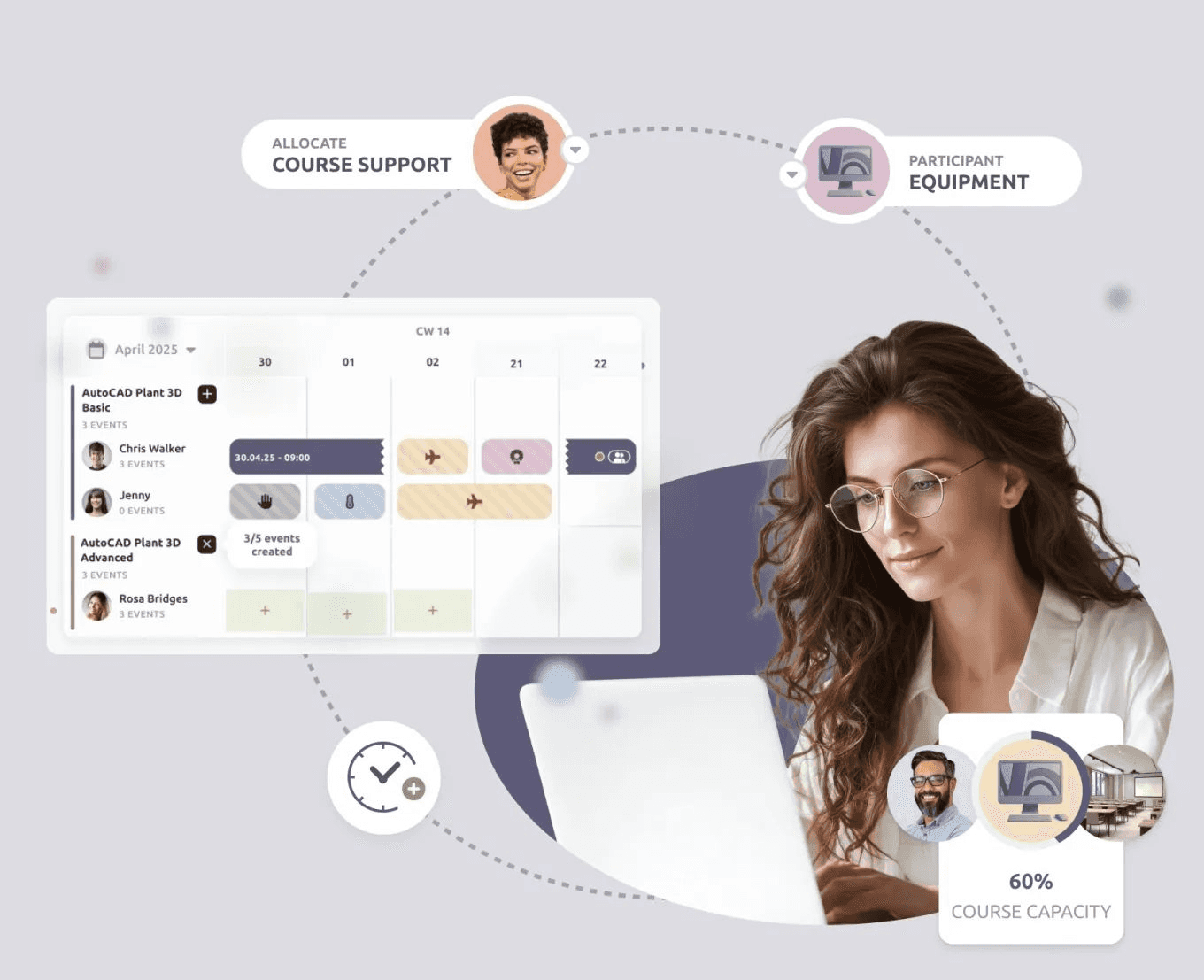
Managing software training scheduling is more complex than it seems. From booking virtual machines, configuring licensed environments, and assigning instructors to managing training resources, every detail needs perfect alignment. Yet many training managers still rely on spreadsheets, disconnected tools, or manual coordination—resulting in wasted time, scheduling conflicts, and underbooked training sessions.
With the growing demand for training programs, software and IT trainings, education providers need a scalable and reliable training scheduling system to manage this complexity—without adding to their administrative workload.
The TIMIFY Course Planner is purpose-built for this challenge.
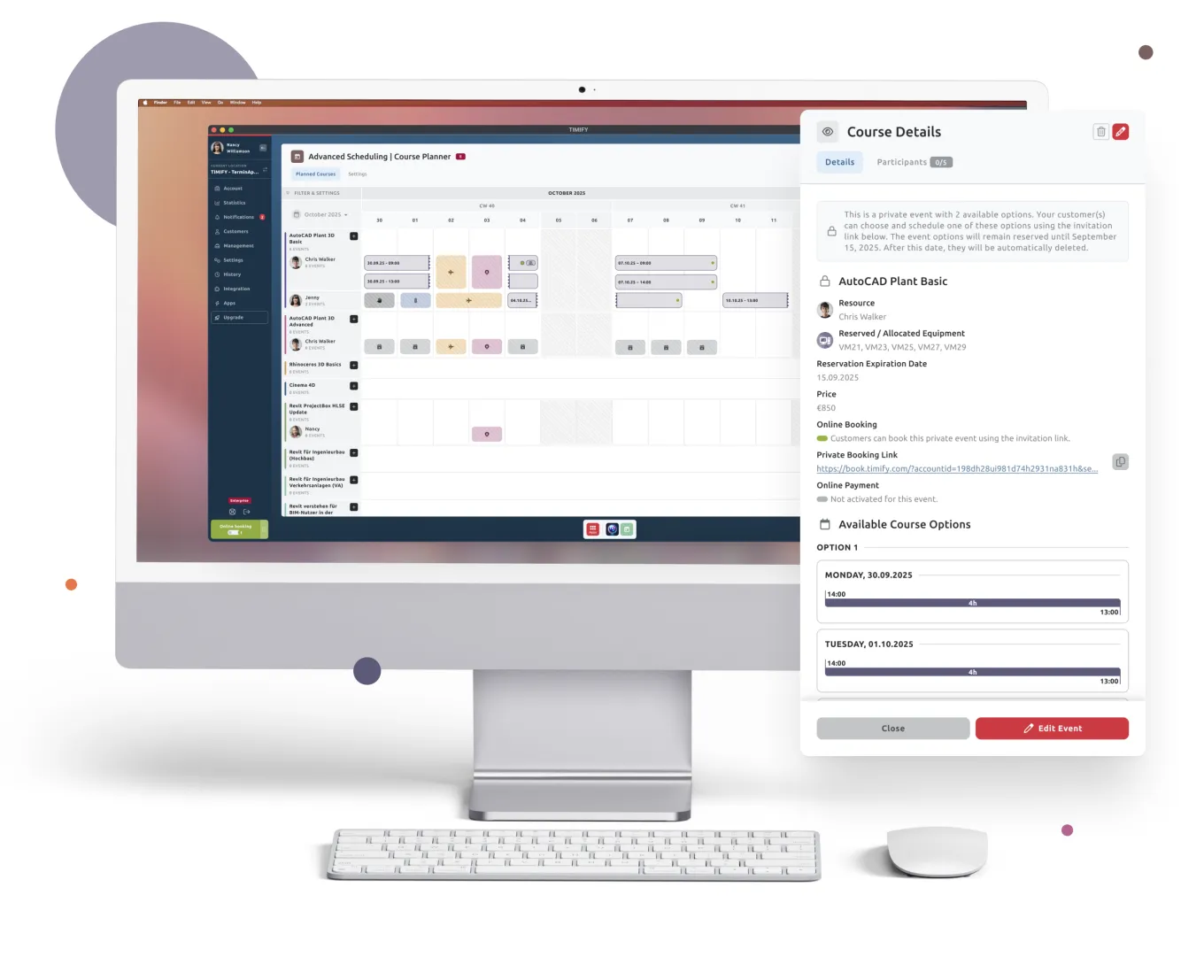
The Problem: Software Course Scheduling Isn’t a Spreadsheet Problem
Software training providers (think CAD/BIM, engineering suites, specialised IT or SaaS platforms) share a familiar challenge:
- Limited, specialised equipment (e.g., virtual computers with specific software images)
- Multiple support roles that must be coordinated and blocked in advance
- Minimum attendance thresholds and revenue targets to hit
- Frequent last-minute changes—from sick leave to hardware outages—creating cascading conflicts
Trying to handle this manually (or with tools not built for it) leads to double-bookings, underutilised resources, and a lot of “who has the spreadsheet?” moments.
Now lets enter the TIMIFY Course Planner
1. Manual Equipment Slows Down Software Training
In IT training course management and software training sessions, each participant typically requires access to specific virtual machines, licensed tools, or devices. Manually managing who gets what leads to delays, errors, and resource management issues.
How the TIMIFY Course Planner solves this:
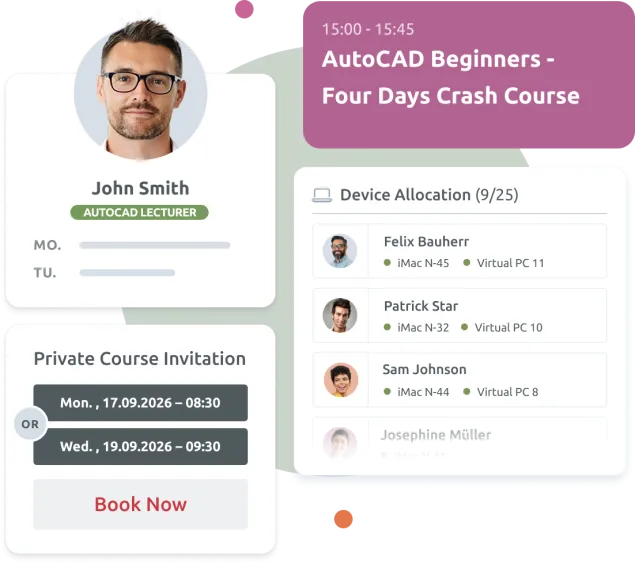
The Equipment Allocation feature automatically assigns virtual machines and specialised tools to each participant based on course type. Admins can define own categories for equipment and set how many units each participant needs. The system matches available resources in real time, prevents overbooking, and even frees up unused equipment ahead of time—ensuring smooth delivery of even the most complex virtual courses for software development.
2. Support Staff Often Get Overlooked in Course Planning
In software training, participants often need additional support—whether it’s technical assistance during the session or follow-up help afterwards. Without a structured system, assigning and managing these support roles becomes inconsistent and easy to forget.
How the TIMIFY Course Planner solves this:
The Support Resource Allocation feature lets planners assign specific support categories to courses. The system automatically blocks selected staff members in the calendar for each course day, ensuring availability. It even dynamically filters out unavailable support staff during planning, avoiding scheduling conflicts. Whether your students need live troubleshooting or extra guidance after class, TIMIFY ensures the right people are scheduled at the right time, every time.
3. Low Attendance Wastes Time and Resources
Running a software training session with too few participants isn’t just inefficient—it can tie up valuable trainers, virtual environments, and support staff for minimal return. Without early warnings, these sessions go ahead anyway, wasting time and resources.
How the TIMIFY Course Planner solves this:
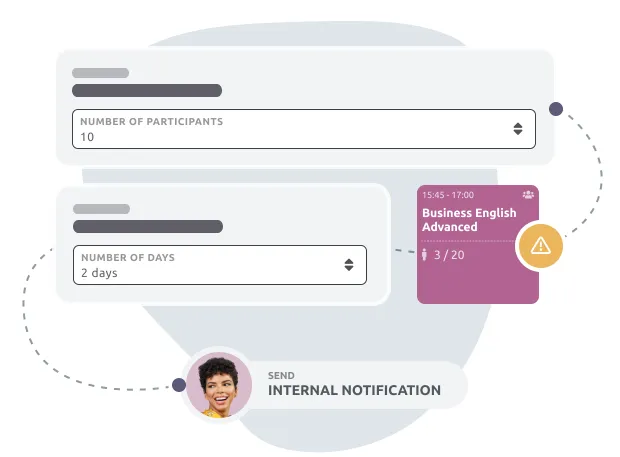
The Minimum Attendance Requirement lets you set a threshold (e.g. minimum 5 participants) for each course. If that number isn’t reached by a specific deadline (e.g. 3 days before), TIMIFY automatically tags the session and notifies stakeholders via automated notifications. You can filter courses by tag, manage bookings, or cancel as needed—freeing up resources and instructors for more valuable sessions.
4. Inefficient Scheduling of Multi-Day Courses scheduling
Software training sessions typically don't conclude after just one day. The subject matter is too complex, and the field is too vast to effectively cover both theoretical knowledge and practical application in such a short time. When you factor in the inclusion of home assignments between sessions, scheduling multi-session courses consecutively while avoiding conflicts becomes a real logistical challenge.
How the TIMIFY Course Planner solves this:
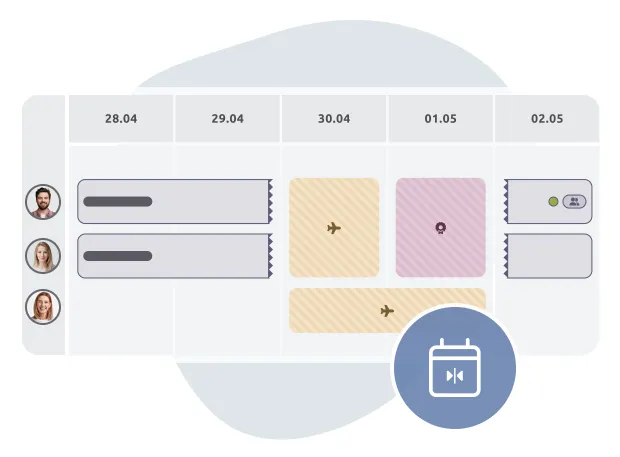
With Flexible Course Placement, multi-day courses are automatically arranged in the next available, logical sequence—keeping the structure intact without creating overlaps. And the best part? It requires zero effort from administrators or trainers. What would usually take hours of work is reduced to a simple click, with a clear and easy-to-manage overview.
5. Booking Conflicts and Overlapping Sessions
Software training often share trainers and training resources within an institution, and resources are not unlimited. As a result, scheduling conflicts often arise due to a lack of visibility across departments. Additionally, as scheduling complexity increases, so do the sources of these conflicts, such as unavailable support resources or blocked time due to holidays.
How the TIMIFY Course Planner solves this:
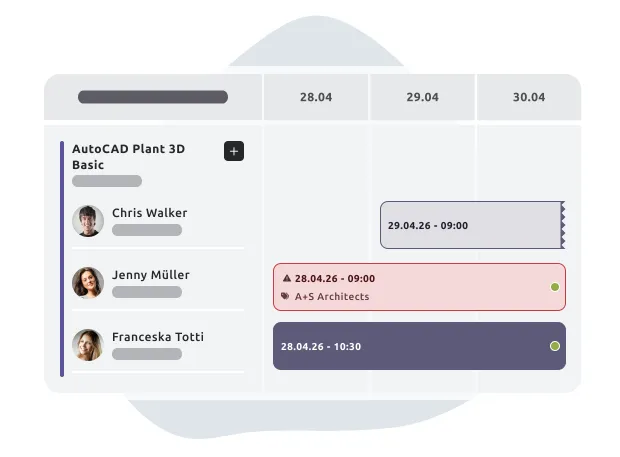
With the Event Impediments Check, the Course Planner proactively scans the schedule for overlapping events or conflicts, flagging them before they turn into operational issues. Affected time slots are highlighted with a patterned background and a warning icon, making them unselectable for the course. TIMIFY ensures that double bookings become a thing of the past. For more on customizing your calendar experience, see our ICS File Customisation guide.
6. Lack of Flexibility for Private Course Bookings
Software training Providers providers are increasingly offering customized eLearning solutions to corporations, thereby diversifying their revenue streams (lmsportals). Running private training sessions or presentations for corporate clients or internal teams requires special handling. Offering exclusive sessions while still managing regular classes can lead to scheduling conflicts and disrupt the flow of operations.
How the TIMIFY Course Planner solves this:
Private Course Booking lets you create multiple time options for a course. You simply send a private link to your client (e.g., HR), and they select the most suitable slot. Once chosen, all other options are automatically removed—ensuring clean, conflict-free scheduling.
Conclusion
Software training is complex—but your scheduling doesn’t have to be.
Whether you're coordinating multi-day technical courses, allocating virtual machines, or managing private sessions for corporate clients, the TIMIFY Course Planner is built to simplify every step. With intelligent features like automated scheduling, real-time conflict detection, and support staff allocation, it gives training providers the tools to run efficient, well-organized training courses—without the chaos of spreadsheets or manual work.
By automated course scheduling and resource management, you’ll save time, reduce errors, and improve course delivery—all while offering a seamless experience for your trainers, students, and corporate clients.
Ready to upgrade your software course scheduling?
👉 Explore Education Solutions👉 Discover the Course Planner
Book a Demo now.
Sounds interesting? Feel free to schedule a meeting with one of our Sales Managers.
Frequently Asked Questions (FAQs)
What is the TIMIFY Course Planner and how does it help with software class scheduling?
How does TIMIFY prevent booking conflicts and scheduling overlaps?
Can I manage private or corporate software training sessions using TIMIFY?
Does the TIMIFY Course Planner support scheduling of support staff for technical trainings?
Can TIMIFY handle equipment and virtual machine booking for IT training courses?
Is the TIMIFY Course Planner suitable for multi-day or recurring software training sessions?
How does TIMIFY help reduce low attendance in software training courses?
When should I use the TIMIFY Course Planner instead of Group Bookings?
Use Group Bookings for simpler scenarios, like one-off workshops or single-day sessions, where participants book together as a group without the need for complex resource management or multi-session sequencing.

About the author
Kimon Gerhard
Kimon is currently pursuing a degree in Business & Economics at WU Vienna, he has been part of TIMIFY for over a year as a Working Student. His focus lies primarily on Sales, Partnerships (Business Development), and more recently, Marketing. In his role, he carries out market research, reaches out to potential partners or sales leads, and contributes to marketing initiatives that strengthen TIMIFY’s position as a leading SaaS solution for scheduling and resource management.
Related articles



