

TIMIFY
TIMIFY is an appointment booking and resource scheduling software for teams and enterprises
Introduction
Scheduling appointments for multiple participants can be a complex task, often involving back-and-forth communication to check availability, coordinate different time zones, and manage resources like meeting rooms, equipment, or virtual video calls. Whether you're organizing a team meeting or a service appointment, manually confirming details can be time-consuming and prone to errors.
TIMIFY’s Booking Links App revolutionizes your online scheduling system by offering a seamless solution tailored for group scheduling. With this appointment scheduling software, you can create custom booking links that automatically handle key details like predefined timeslots, services, meeting rooms, and even special resources like equipment. Whether for internal teams or external clients, the app simplifies service bookings by allowing users to select an available time, add contact details, and finalize their appointments with just a few clicks.
There’s no need for manual data entry, emails, or phone calls to coordinate appointments, eliminating scheduling conflicts and significantly reducing time spent on appointment management. The Booking Links app is a perfect tool for businesses, whether for targeted bookings in the service industry or team scheduling, offering a streamlined process that saves time and enhances efficiency. With advanced features like real-time availability and automated workflows, managing multiple appointments across teams and clients has never been easier.
This app is ideal for both small businesses and enterprises seeking to optimize their appointment booking and enhance the client booking experience. Whether you’re organizing internal meetings, group events, or handling customer service appointments, TIMIFY ensures smoother scheduling and more productive interactions.
1. Setting Scheduling Rules and Appointment Criteria for Your Booking System
The Booking Links App offers an efficient way to streamline your appointment scheduling process by allowing you to create custom booking links tailored to specific appointment criteria. When setting up a booking link, you can define parameters such as services, resources, and time slots, ensuring that your booking page automatically reflects only the available options. This automation eliminates manual coordination and updates the calendar in real time, providing clients with up-to-date availability. You can create unlimited appointments by generating as many links as needed, each with its own unique scheduling rules for different occasions. Let's explore some examples of how this works across various business types.
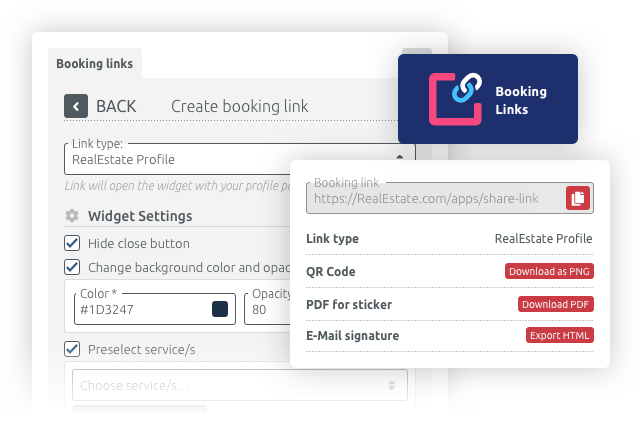
Office teams
The Booking Links app is ideal for team scheduling and internal meetings. You can create a dedicated booking link for a specific project, department, or team. By pre-selecting all necessary resources (e.g., meeting rooms, equipment) and participants, the link will automatically compare calendars, offering only available time slots for everyone. This ensures seamless appointment management without back-and-forth emails.
The same system works externally for collaborations with partners, customers, or service providers—simply designate which participants or resources should be included in the link, and only those will be able to schedule appointments.
Sales and marketing teams

For sales and marketing teams, booking links serve as an excellent tool for engaging clients at different stages of the customer journey. You can embed booking links directly on your website to allow clients to easily book appointments for demos, consultations, or follow-ups. Personalize each link to reflect the type of meeting (e.g., virtual video calls or in-office appointments) and include relevant resources, such as meeting rooms or equipment. For long-term client relationships, you can pre-populate contact details to speed up the appointment scheduling process, providing a seamless customer booking experience.
Estate agents

Estate agents can create unique booking links for each property listing, making it easy for interested buyers to schedule viewings. Once a potential buyer clicks the link, they select a time and enter their contact details. Additional elements like assigned agents or company vehicles can also be automatically included in the appointment. This feature is ideal for property listings shared online or directly with clients, ensuring that all logistical details are handled automatically, eliminating the need for manual scheduling.
Gyms

Gyms can use booking links for fitness classes, personal training sessions, and other services. For example, a personal trainer can create a dedicated link to reserve time slots and any necessary equipment or space. Additionally, gyms can target specific promotions by creating custom booking links for special offers or discounts, like a voucher for Mondays (their least busy day). This level of customization allows gyms to enhance client experience and optimize their schedule for maximum engagement.
Endless Possibilities with Booking Links
The Booking Links app offers limitless flexibility in creating custom booking pages and managing appointments. Whether you need links for internal scheduling, client bookings, or service reservations, the app simplifies the entire process. With unlimited booking links, you can cater to every specific scenario, ensuring an efficient and automated scheduling system that saves time and eliminates errors.
By utilizing these features, businesses can not only enhance client satisfaction but also optimize staff management and increase bookings. With real-time availability and seamless integration, managing appointments across multiple locations and business types has never been easier.
2. Prioritizing and Reserving Timeslots with Your Appointment Scheduling Software
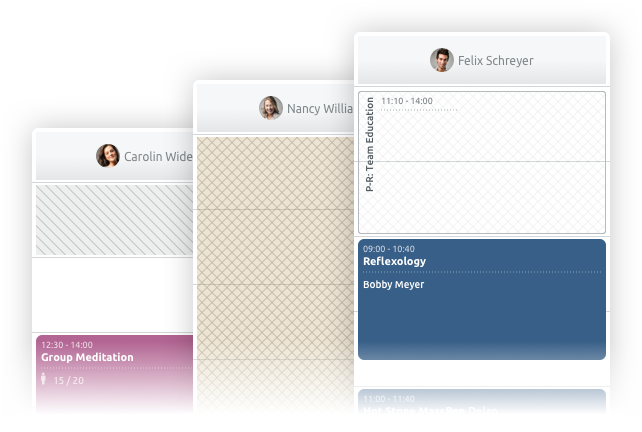
The TIMIFY online booking system provides a powerful way to prioritize specific timeslots for key appointments or resources. With custom booking links, you can reserve time periods in your calendar that are exclusively available for certain appointments, ensuring that only those with the correct link can book during these periods.
For instance, a project manager can reserve Thursday mornings for deep work or project development, while still allowing important meetings to be scheduled around that. By creating booking links tied to that reserved timeslot, external meetings or internal discussions can only be booked during those designated hours. This ensures focused time for key tasks without overlapping or double booking.
In the context of estate agents, letting agencies can restrict property viewings to specific time slots that match the homeowner's availability, such as weekday mornings when the owner is typically absent. By linking the viewings to these reserved slots, agents avoid scheduling conflicts and ensure the highest level of convenience for both buyers and sellers.
TIMIFY’s scheduling tools help businesses like these manage availability with real-time calendar updates and custom booking links, making it easier to stay organized and manage important meetings or appointments without hassle.
Book Your Free TIMIFY Demo Today
Discover how TIMIFY can help you streamline scheduling, improve customer retention, and deliver a seamless client experience.
3. Sharing Your Booking Page and Appointment Details with Clients Easily
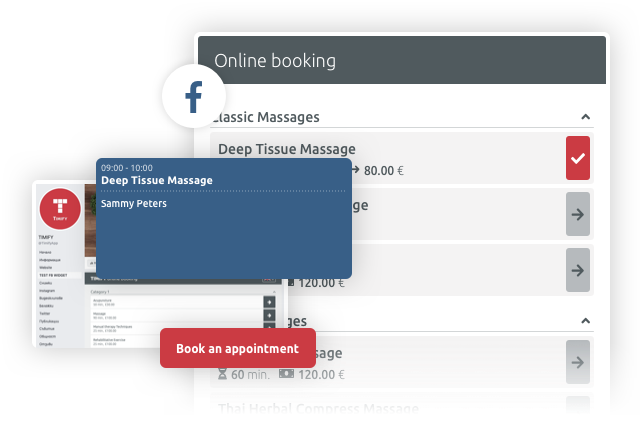
Booking links are one of the most powerful tools in appointment management because they allow you to share a booking page and appointment details with clients instantly. Whether you're coordinating a team meeting, a sales consultation, or a service appointment, booking links ensure a seamless and automated experience.
For internal use, simply save the custom booking link in your team’s communication tools, such as Slack or email. When you need to arrange a meeting or service appointment, share the link with colleagues or clients to allow them to choose a time that works for everyone. The booking link can include specific meeting rooms, participants, or equipment, depending on the nature of the appointment.
Moreover, sharing your booking page becomes effortless with social media platforms like Facebook or Instagram. Add the booking link to your bio, posts, or direct messages to help clients book appointments directly from social touchpoints.
By providing clients with easy access to your online booking system, you enhance the user experience, reduce manual tasks, and improve overall appointment management efficiency.
4. Sharing Your Custom Booking Link Offline Using QR Codes
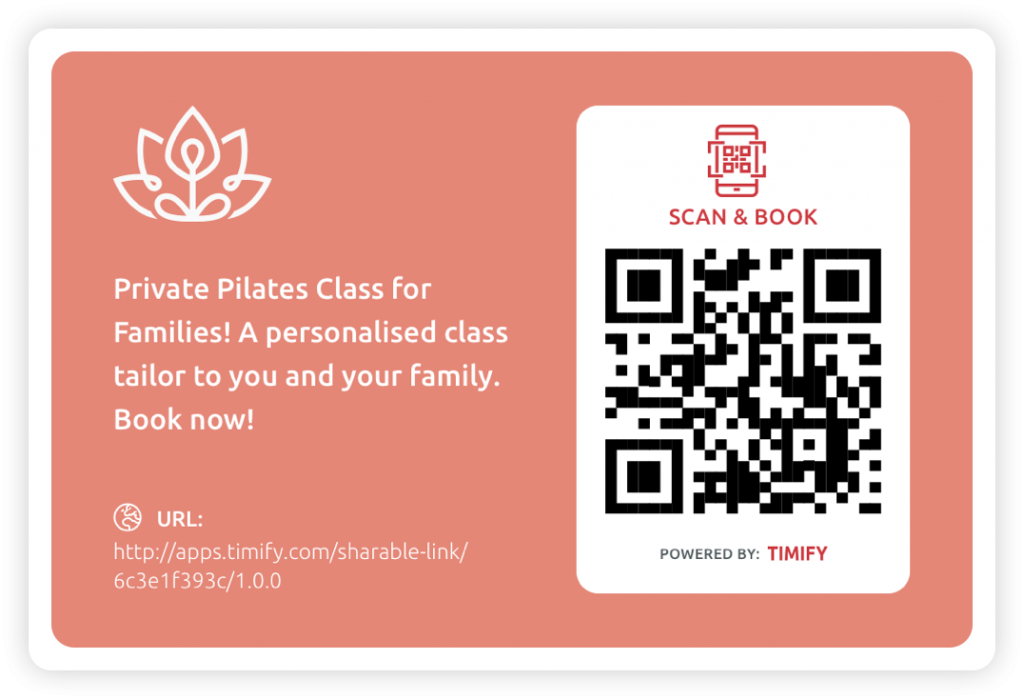
QR codes are an effective way to share your booking links offline. Add QR codes to your printed materials such as brochures, business cards, and posters to allow customers to scan and book appointments instantly.
For events, trade fairs, or in-store promotions, QR codes can direct clients to a specific booking page with predefined parameters. This can include the service type, location, or required resources. For example, a “Book a Demo” QR code can link to a page that automatically pre-selects the demo service and assigns the appropriate staff member or meeting room.
By using QR codes, you can seamlessly bridge the gap between offline marketing and online appointment scheduling, ensuring that clients can schedule appointments conveniently and quickly.
5. Automating Appointment Confirmations and Reminders to Save Time and Reduce No-Shows

Automated appointment confirmations and reminders are essential for maintaining an efficient scheduling process. With TIMIFY, you can automate confirmation emails immediately after a booking is made, as well as send reminder notifications via email or SMS before the appointment.
These automated workflows reduce manual follow-ups and significantly lower the risk of no-shows. For sales teams or service providers, this means more predictable schedules and better time management, while clients benefit from clear communication and timely reminders.
Automations can also trigger post-appointment actions such as feedback surveys or follow-up messages, helping you capture valuable insights and nurture client relationships.
Start Using Our Free Scheduling App to Book Unlimited Appointments Today
Get started with TIMIFY’s Booking Links App to streamline your scheduling process for both internal and external appointments. Create custom booking links with predefined parameters, share them across your marketing and communication channels, and let clients self-schedule in just a few clicks—no back-and-forth required.
Activate your free plan today to explore the core features, or upgrade to unlock advanced functions such as automated workflows, resource management, and multi-location support.
Frequently Asked Questions (FAQs)
What is the TIMIFY Booking Links App and How Can It Help with Group Scheduling?
Can I Share My Booking Page and Appointment Details Easily with Clients?
How Does Automated Appointment Confirmation and Reminders Work with TIMIFY?
How Can I Set Scheduling Rules and Appointment Criteria Using the Booking Links App?
How Can I Use QR Codes to Share My Booking Links Offline?
How Can I Start Using the TIMIFY Booking Links App for Free?

About the author
TIMIFY
TIMIFY is an appointment booking and resource scheduling software for teams and enterprises
Related articles


