

Xiaoyun TU
Xiao is the Global Head of Lead Generation at Brightpearl, a leading retail operations platform and inventory management solutions.
In today’s digital world, it’s critical your business has an online booking system that allows customers to book what they want, when they want, hassle-free.
With the limited attention spans and impulsive actions of modern-day consumers, online booking systems satisfy expectations by simplifying and speeding up the process of making a booking or purchase. Online booking systems also help businesses save time by automating scheduling and reducing manual tasks, allowing you to focus on growth and customer service.
Booking systems are instrumental in providing a satisfactory and valuable customer experience. Imagine a customer lying in bed on Friday night dreaming about that shiny new car they want. They decide to open their laptop and find your car dealership’s website, but unfortunately, there’s no test-drive booking option, only a phone number that’s unavailable until Monday.
What happens next is all too common. Your excitable and impulsive prospect leaves your website and heads to a rival who has an online booking system allowing them to book a test drive, and even put down a refundable deposit on the car.
The rival dealership has now taken your customer and revenue away from you, and this could happen multiple times a day. An online booking system can help you attract more customers by making it easy for them to book your services at any time. That’s why an online booking system should be on your to-do list right now!

Unsplash
So, follow this guide on how to build an online booking process that drives CX to find out more.
What exactly is an online booking process?
An online booking process is a software solution for making bookings and even payments. Traditionally, someone would take calls and fill in spreadsheets to take bookings, but now with technology, much of it can be automated to provide a useful customer service.
An online booking service reduces anxiety by allowing customers to take immediate action to seek the answers and fixes they need. Instead, your customer logs on, clicks the ‘Book Appointment’ button, and can self schedule appointments—clients can independently book, reschedule, or cancel their own appointments at their convenience. Real time availability is displayed, so clients can instantly see open slots and schedule appointments without waiting.
And if your booking system is well-made, optimised, and personalised for the user, then the overall customer experience will leave them feeling satisfied and thankful for your services. Automated reminders and reminders can be sent to clients to reduce no-shows and improve appointment adherence. This level of flexibility and availability is important for attracting and retaining customers.
What are the benefits of an online booking service?
A solid online booking system will benefit both the customer and business alike.
Customers benefit from being able to instantly and conveniently book appointments or make purchases, it’s a great way to turn unhappy customers into loyal customers.
From a business perspective, online booking systems have many benefits. These include:
Capitalize on customer impulses to engage them.
Increased revenue from the ease of booking.
Increased reputation through a good customer experience.
Accept payments online with options like Google Pay, Apple Pay, and in person, making transactions seamless for customers.
Streamline staff management by allowing you to assign staff to appointments, manage working hours, and avoid scheduling conflicts or double booking using integrated calendars.
Send email reminders and automated reminders to reduce no shows and improve attendance.
Collect essential information and appointment details through intake forms during the booking process, ensuring all necessary data is captured.
Support recurring appointments and classes, making the system ideal for beauty salons and similar businesses.
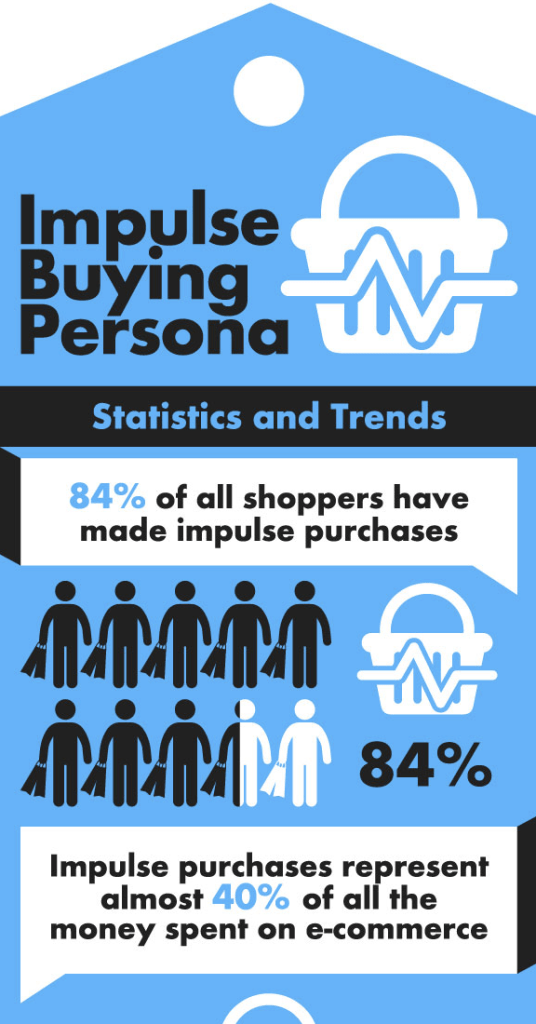
Online booking systems also present a great opportunity for collecting user data, including names, phone numbers, email addresses, and other essential information. Booking software can capture appointment details for each client, and some may even gather more user feedback for deeper insights. Data-driven decisions can then be deployed to improve the customer experience.
How to build an online booking process that drives CX
The following are some of the must-have features and tips to ensure your online booking service drives a positive customer experience.
- Understand your customer

As the saying goes, fail to prepare, prepare to fail.
In a world where big data rules, you can get to grips with who your customers are and what needs they have. So, how do we get big data benefits from your online booking system?
Well, your booking system is a main touchpoint where users interact and leave data. This data is worth so much more than scribbling down notes from dozens of phone calls each hour.
So, whether it’s taking venue bookings, activities, social events, or training courses, capturing data from these interactions has huge value to your business in terms of enhancing the customer experience.
Just some of the data you can collect includes:
Customer and party member names.
Email addresses and phone numbers.
Type of product service they booked/purchased.
Date of birth.
Booking history.
By collecting and analyzing this data from your online booking system, you can optimize and personalize the customer experience to leave customers coming back for more. Whether it’s sending birthday gifts, reminding them of previous purchases, or recommending new products, your online booking process can inform your strategy.
Of course, make sure any sensitive data is stored securely and ethically on your CRM.
- Guide customers through your online booking system
Technology is great…when it works. But an online booking system that doesn’t work or is confusing to understand will leave customers feeling frustrated and unlikely to return
Getting it right requires a good dialogue between the customer and your booking system. To help things along, keep questions and category options simple. This allows customers to easily follow along and achieve their goals quickly.
For example, if a customer is booking a Go-Kart track day, you may have multiple options to choose from. To keep things fast and simple, you could ask:
What is the age group wishing to attend?
Do they have their own helmet and gloves?
Have they raced before?
From here, your online booking system can automate responses based on the answers given to arrive at the best possible solution for the customer’s individual needs. You could even implement a product recommendation engine as a service to provide options.
In this case, your system can recommend that the booking should be a children’s Go-Karting session with a preliminary training session and protective gear. The price can then reflect the options chosen and now all the customer needs to do is confirm the booking.
By keeping things streamlined and simple for customers, they’ll have a positive customer experience and are more likely to use your services, as well as recommend them to a friend.
- Fix slowdown and other issues

Image Source Unsplash
A booking system that lags in performance or has broken buttons could kill the customer experience right away. This is especially true given the impatient nature of many modern-day consumers.
To mitigate issues, make sure to run regular testing on the functionality and appearance of your booking system. Before asking the IT team to get involved, here are some steps you can take yourself:
Visit your online booking page and attempt a new booking.
Make sure all buttons and visuals are working properly.
If you use calendar sync, make sure the booking comes through on your calendar and that it syncs correctly with external calendars such as Google or Office 365.
Check you received a confirmation email containing the details of your booking.
Manage your booking - try and reschedule it or cancel it.
Make sure your support options work if the customer needs to get in touch, including providing instant assistance through live chat tools.
If used in conjunction with other technologies like warehouse stock control software, make sure their integration is working.
If any issues pop up during your testing you need to find the root cause. For example:
Is it a coding issue?
Is it a network issue?
Is it down to your customer’s internet connection?
From here you’ll know whether it’s a simple fix or needs the help of IT technicians.
These exploratory testing techniques will ensure users are always receiving the level of customer experience that will leave them satisfied and returning in the future.
- Provide different payment options
These days there are a variety of options when it comes to online payments.
Whether it’s a bank card, credit card, PayPal, store cards, or even finance, make sure you have all bases covered. There’s nothing worse than having a customer who wants to purchase but has no way of paying.
Use a simple drop-down menu to let the customer choose their payment preference with clear boxes to enter their details. Once you’ve covered all options, don’t rest there, frequently check for emerging ways to pay. For example, cryptocurrency use is on the horizon, so you could be one of the first to accept it. This would be hugely advantageous for small businesses or niches like social media retailing to differentiate you from the competition.
Integrated payment tools can help you manage and streamline payment processing, making transactions smoother for both your business and your customers.
- Optimise for mobile devices

Figures suggest that mobile devices are the most popular method of online bookings with 76% of all bookings being made on a mobile. This is likely to increase moving forward.
It’s no good spending weeks perfecting your online booking system on a desktop if your customers are most likely to use a mobile device. So, keep mobile at the front of your mind during the design stage of your online booking system. Frequently use your own phone to load it up and check it works. Do this across both iOS, Android, and any other operating systems to check functionality.
- Make good use of images
Too much text in your booking system can be enough to scare users away. If it looks too difficult to understand, they probably won’t bother reading it.
Mitigate this by including images in your booking system. Images are a welcomed break from blocks of text and can do more to improve the customer experience than writing. For example, if a customer was using your online booking service to book a hotel room, seeing images of the rooms will speak a thousand more words than lengthy written descriptions.
Aside from being informative, images are aesthetically pleasing and will evoke a more positive response from the customer, making them more likely to enjoy their experience of your online booking process and return in the future.
Wanna learn more?
Ultimate Guide to TIMIFY Appointment Scheduling for Large Businesses
Frequently Asked Questions (FAQs)
What is an online booking process?
What are the key benefits of offering online booking?
Should my online booking system be mobile-friendly?
How can I prevent technical issues in my booking system?
Why is an online booking system important for customer experience (CX)?
How can I optimise my booking process for customer satisfaction?
How does data from online bookings help businesses?

About the author
Xiaoyun TU
Xiao is the Global Head of Lead Generation at Brightpearl, a leading retail operations platform and inventory management solutions. She is passionate about setting up innovative strategies to grow sales pipelines using data-driven decisions. She has written for Survey Anyplace and Prisync.
Related articles


