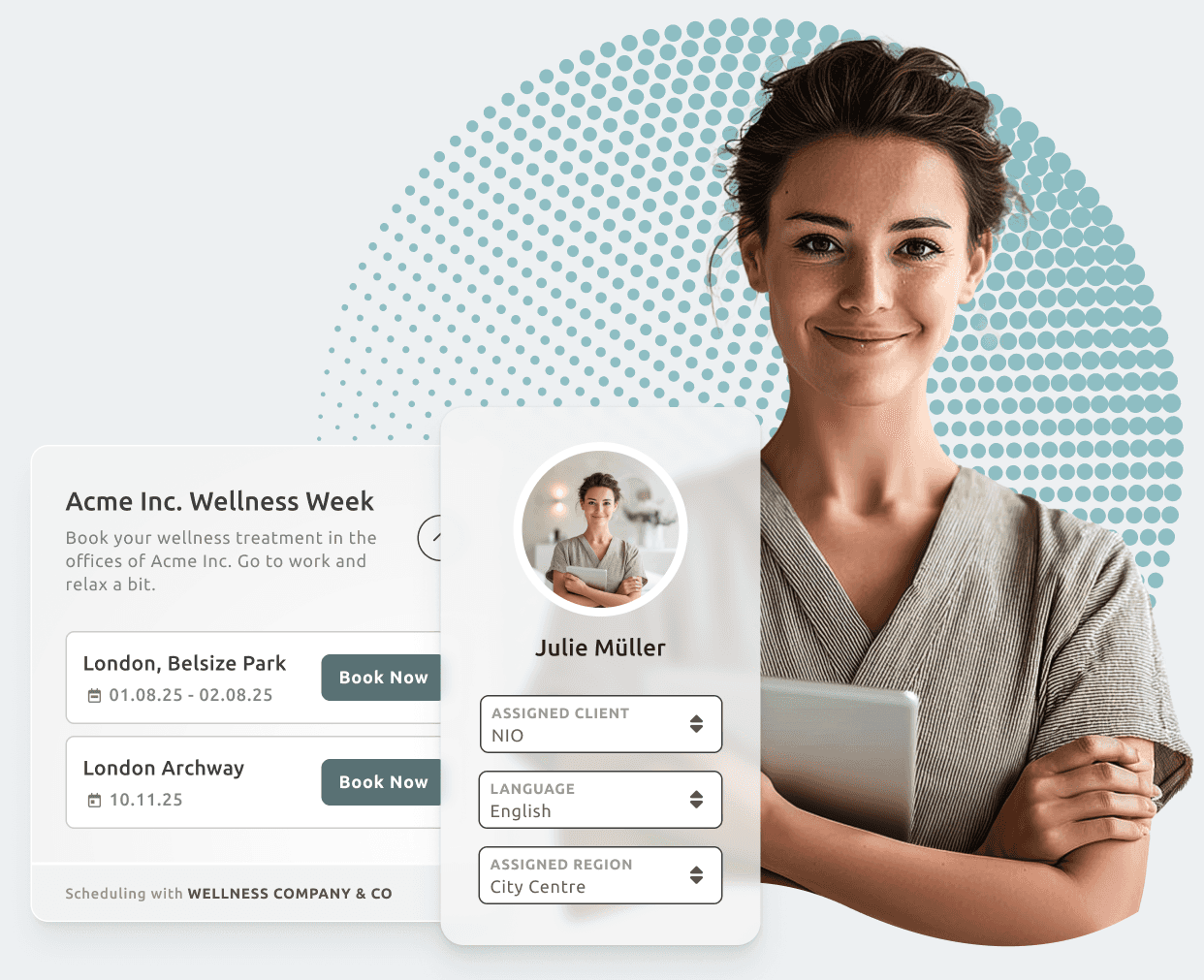
Managing Therapist Availability Across External Locations, Without the Headaches
As workplace wellness becomes a top priority for businesses, more companies are bringing holistic services directly to their employees — from therapy and yoga sessions to massage and mindfulness programs. It’s a valuable benefit for teams and a fast-growing opportunity for wellness providers to expand beyond their studios.
But as demand grows, so does scheduling complexity — and that’s where traditional scheduling software often falls short.
Wellness providers today juggle appointments across multiple locations: in their own spaces, at corporate offices, or even in customers’ homes. When a single therapist rotates between these sites, each with its own fixed schedule, managing availability without a specialised tool becomes nearly impossible.
Common issues include:
Clients unintentionally booking sessions during hours reserved for other sites, leading to double-bookings or last-minute cancellations.
Employees at corporate offices seeing irrelevant services or booking with a therapist who isn’t scheduled to be on-site — or worse, not assigned to their company.
Admin teams spending hours manually updating the calendar, sending confirmations, and cleaning up mistakes.
This is where TIMIFY’s Smart Links provide the perfect solution. Designed specifically for flexible, location-based services, Smart Links allow you to create private online booking pages with pre-reserved appointment windows. That means the right customers see the right time slots, services, and staff — and no one else.
Instead of offering your full availability to everyone, Smart Links let you:
Reserve dedicated time slots for each corporate client or home visit
Automatically hide those slots from your public online booking calendar
Share a branded, private link that only the intended customers can use
Show only the relevant services and assigned practitioners for that company
The Challenge: Real-Life Scheduling Problems for Wellness Providers
As your wellness business grows, so does the complexity of managing appointments — especially when your team rotates between your studio, company offices, co-working spaces, or even private homes.
Let’s explore what actually happens in practice — and why general-purpose scheduling software often adds more stress than it removes.
Problem 1: Blocking Staff Time for On-Site Visits
You’ve scheduled a therapist to be on-site at Company A every Tuesday from 9:00 to 12:00. But your regular online booking system still shows them as available at your main location.
One of your customers books a session at the studio for 10:00, unaware the therapist is elsewhere. Now someone must cancel, reschedule, or explain the mix-up — creating unnecessary stress for both sides.
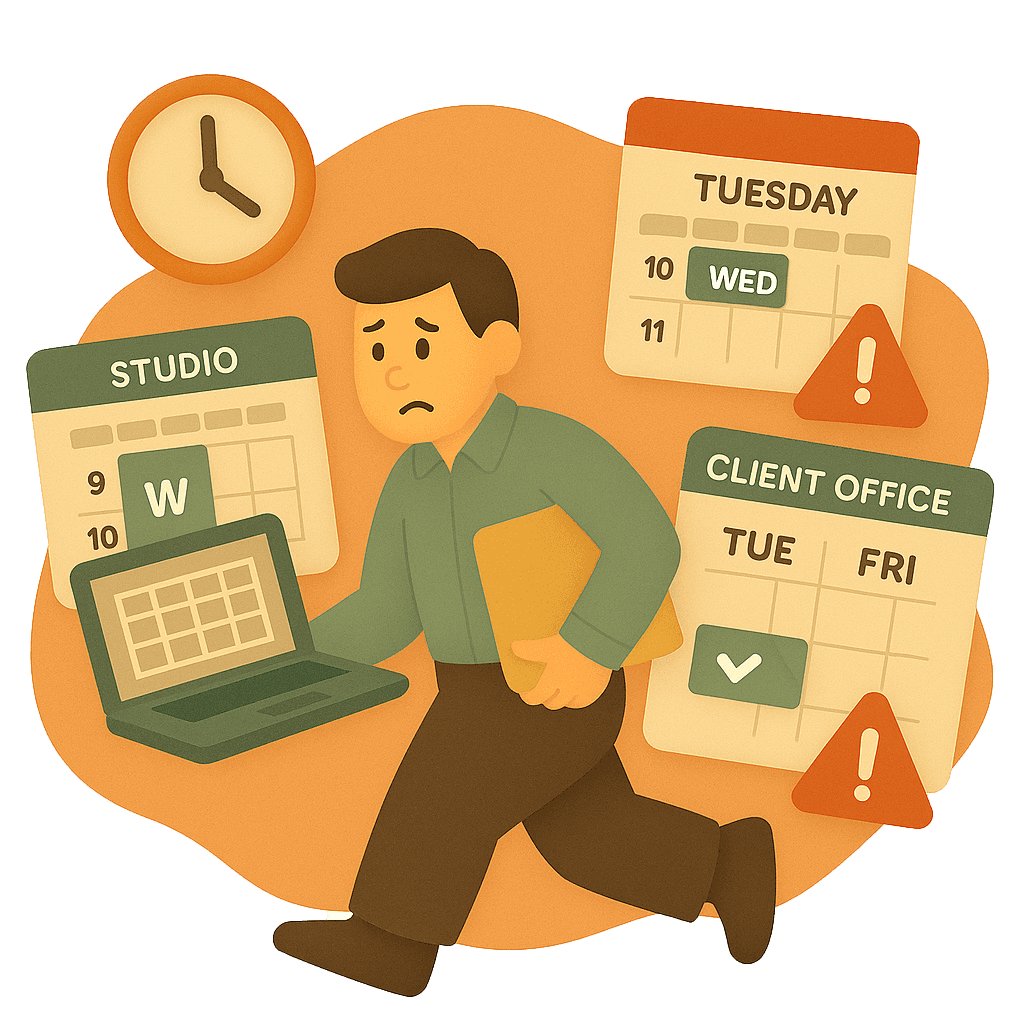
Problem 2: Offering Controlled Time Slots to Clients
You want to offer Company B several options for their monthly on-site wellness day — say, Monday 14:00, Wednesday 10:00, and Friday 09:30. Once they confirm one, the other slots should be freed up.
Without smart automation, you’re stuck juggling manual blocks in the calendar and risking double-bookings. It’s inefficient and makes it harder to deliver a reliable customer experience.
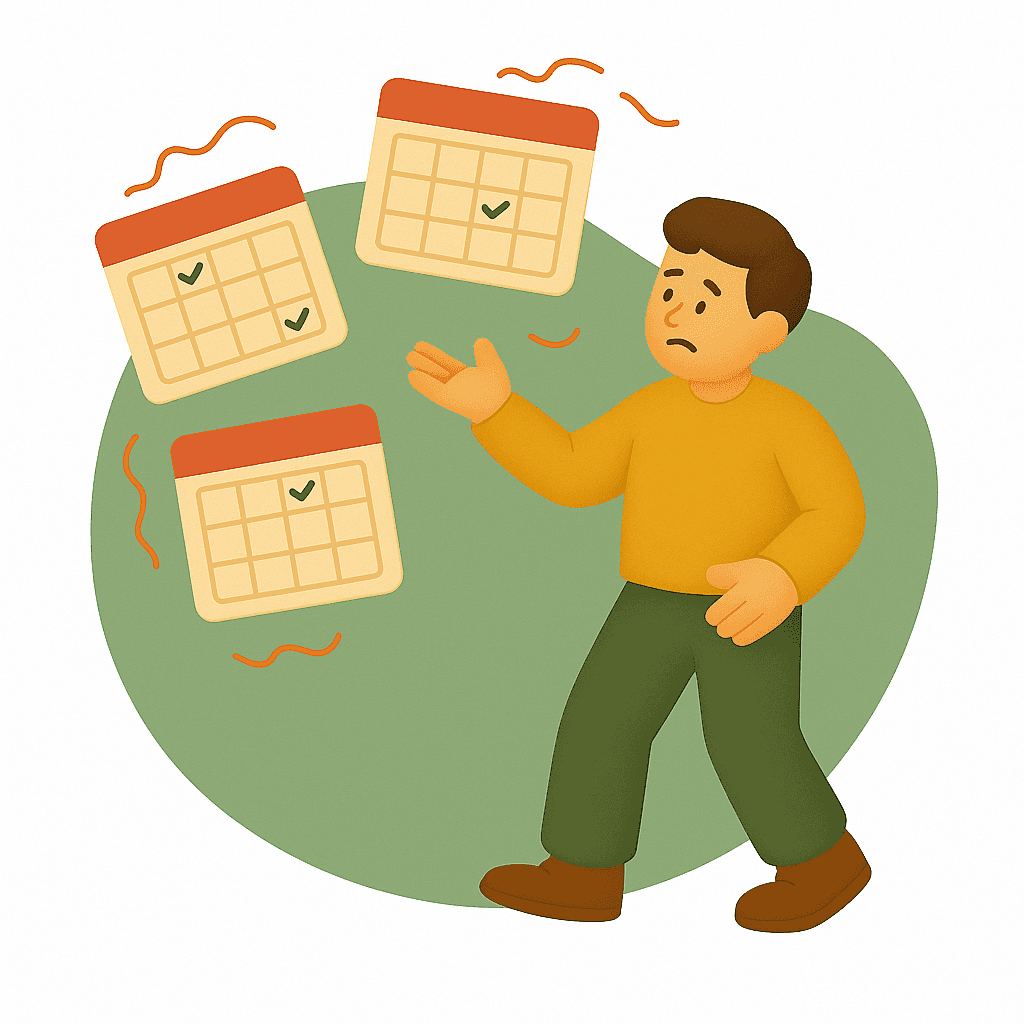
Problem 3: Assigning Staff to Specific Clients
You have 25 wellness practitioners rotating between 50+ corporate clients. These clients value consistency — they want to see the same therapist or yoga instructor each time.
But how do you:
Assign specific staff to each company?
Make sure only those people appear in that client’s online booking view?
Filter and manage assignments as your customer base grows?
Without the right scheduling software, you’re stuck with spreadsheets and time-consuming admin — increasing the risk of errors and more stress for your team.
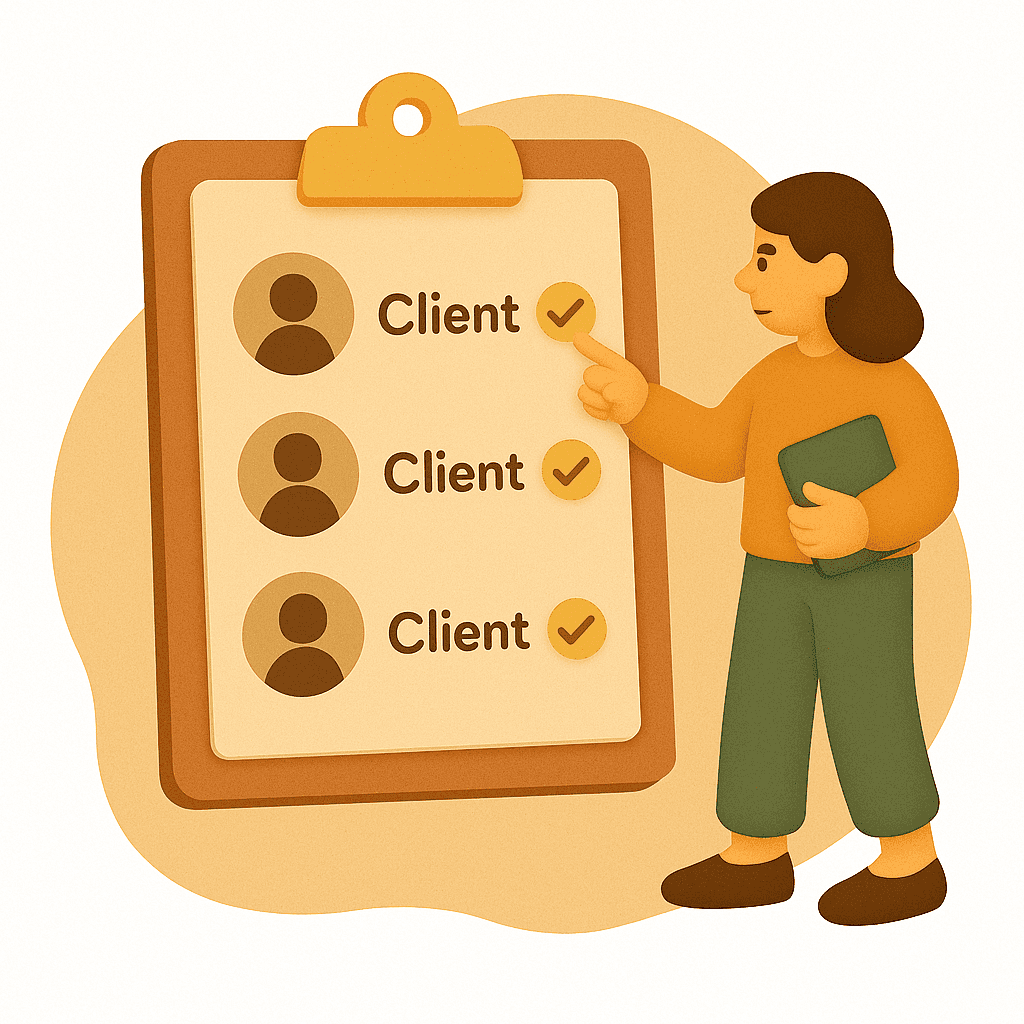
Problem 4: Minimum Booking Thresholds for On-Site Visits
Let’s say you only visit a client’s office if at least five employees book a treatment session. If fewer people sign up, it’s not financially viable to send a therapist.
Without a system that can enforce this rule — and release the reserved time slots back to your public calendar and cancel the few scheduled bookings if the threshold isn’t reached — you risk running unprofitable on-site days or having to cancel appointments last minute.
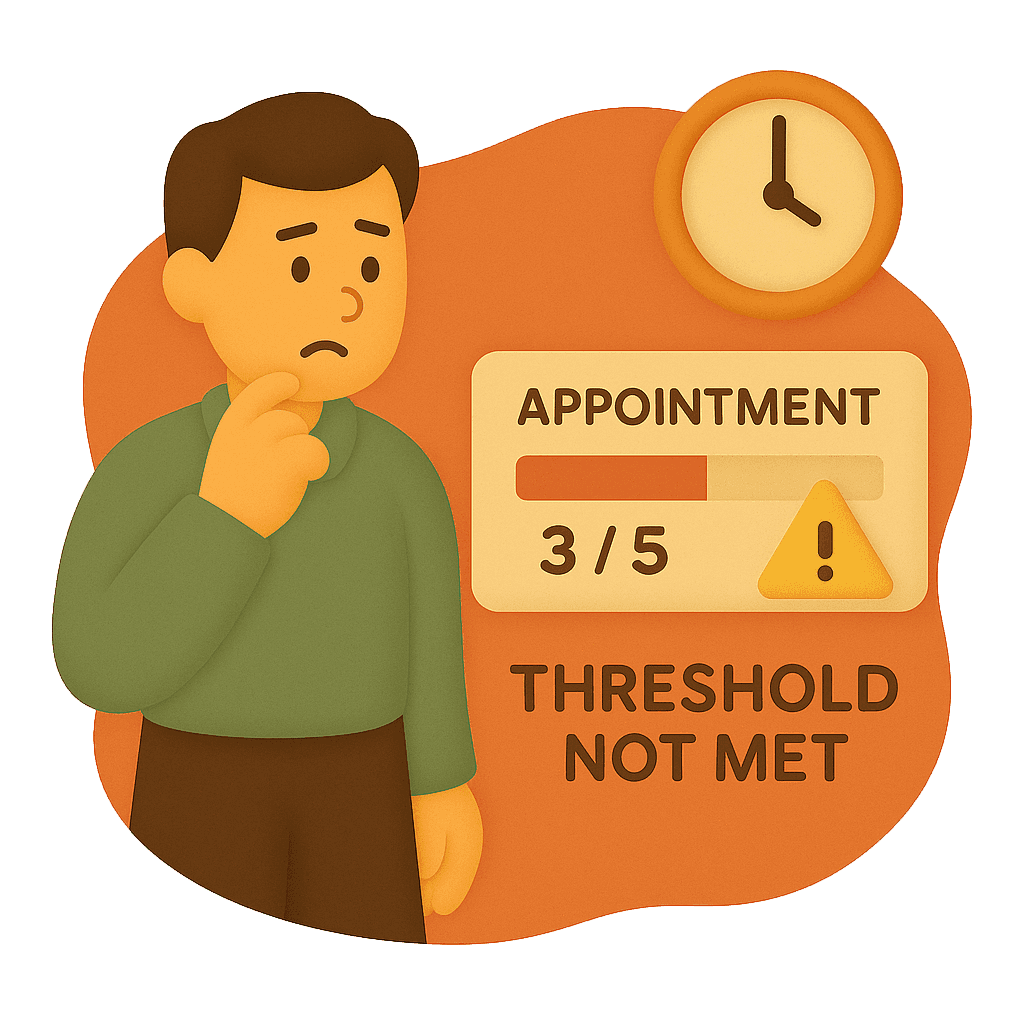
Problem 5: Planning Rotating Teams for Large Clients
A large corporate client books a full wellness week each quarter. Each day requires a different combination of practitioners:
Monday: Petar & James
Tuesday: Petar, Franceska & Tricia
Wednesday: Only Franceska
Thursday: Petar & James again
Friday: Just Tricia
This kind of rotation is impossible to manage efficiently using a static calendar. One mistake — and someone’s double-booked or missing.
You need a booking tool or a wellness software that supports flexible team structures and reduces the stress of last-minute adjustments.
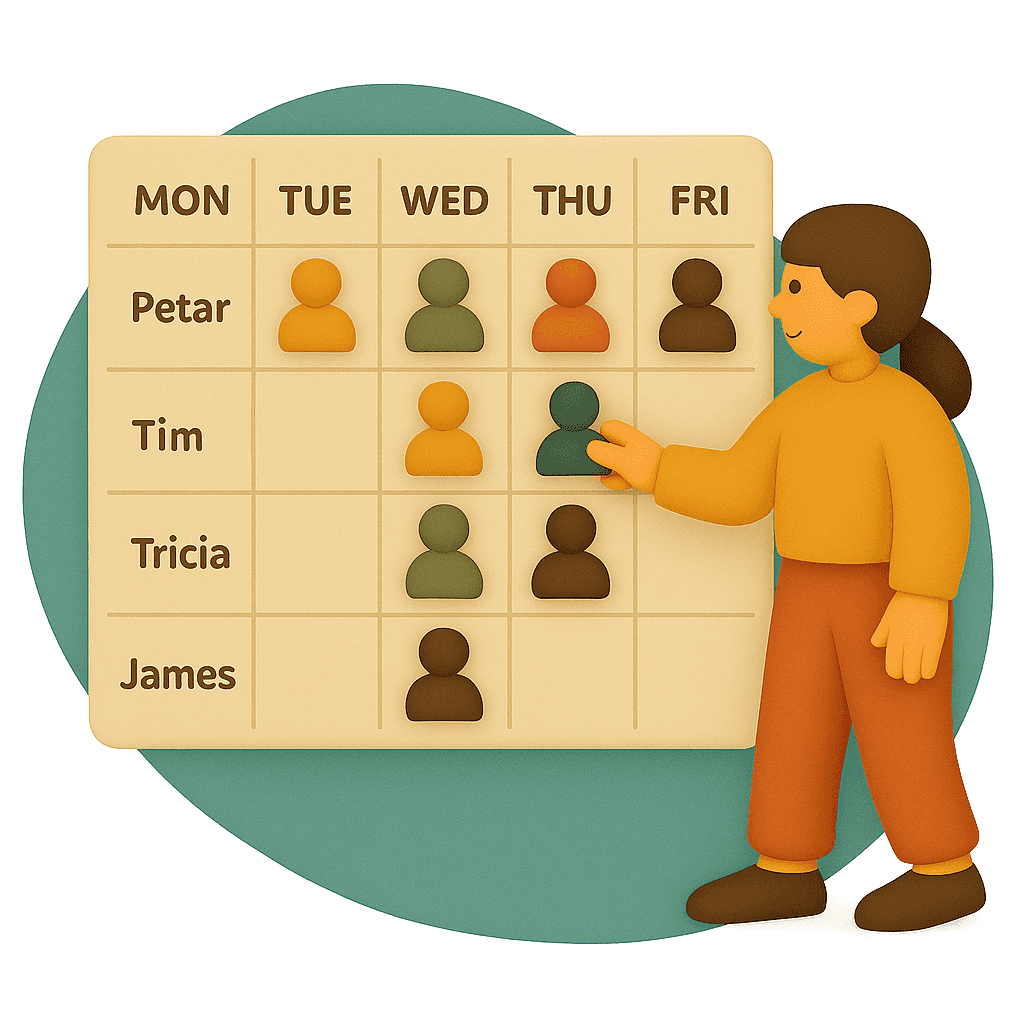
Problem 6: Communicating the On-Site Location
Even when everything else is in place, one piece is often overlooked: where will the session take place?
Clients frequently change rooms — Room 302 one day, the wellness pod the next. Without the ability to attach location info directly to each appointment, your customers are left confused, and no-shows become more likely.
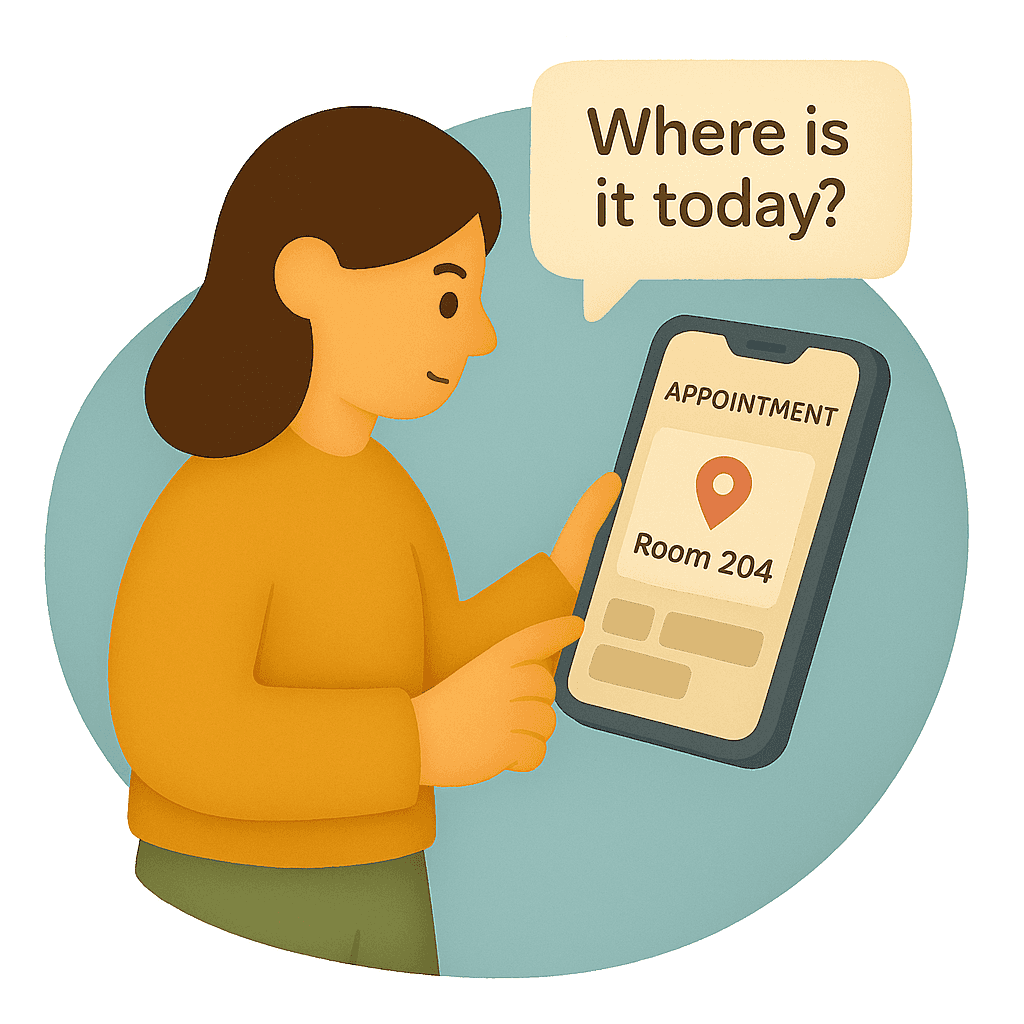
These aren’t edge cases. They’re daily challenges faced by wellness professionals delivering on-site services — whether you’re a:
🧘♀️ Yoga or fitness instructor teaching at multiple businesses
🧠 Mental health therapist offering corporate sessions
🍎 Nutritionist rotating between co-working spaces
💆 Massage therapist running wellness days at client HQs
The more flexible and mobile your business becomes, the more essential it is to have a system that supports structured, controlled, and client-specific scheduling.
Sounds familiar?
Book a free demo today and see how TIMIFY Smart Links can simplify your offsite wellness planning.
The Smart Solution: Client-Specific Smart Links for your Wellness Business
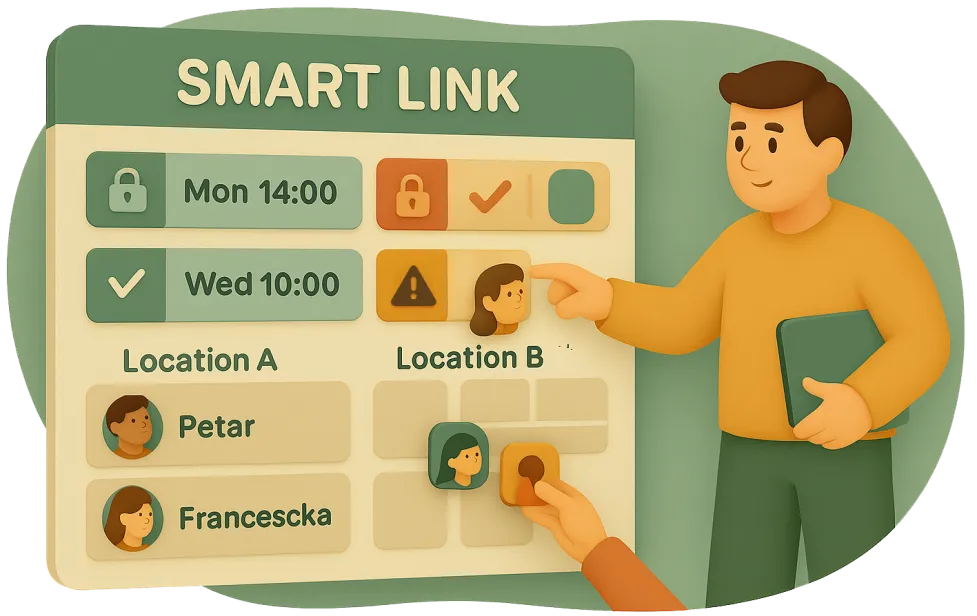
Smart Links let you create unique, private booking links configured to:
Show only the time slots allocated to a specific client
Display only the services relevant to that client’s wellness offer
Limit bookings to a single wellness professionals
Remain hidden from general booking pages
Each company receives its own link, allowing them to view and book only what’s intended for them. This simple yet powerful method delivers a smooth and controlled booking experience across multiple clients.
Setting It Up: A Simple Workflow for the Corporate Wellness Scheduling
With TIMIFY Smart Links, managing multi-location wellness appointments becomes not just possible — but easy. The setup is quick, flexible, and tailored to how wellness providers actually work.
1. Create a Smart Link Category
Start by creating a category for the client, such as “Acme Corp Wellness”. This not only helps you stay organised when managing multiple clients, but also allows you to offer clients with several locations a dedicated scheduling link. The link displays all planned on-site wellness days across their locations, so employees can easily book appointments at the office location assigned to them.
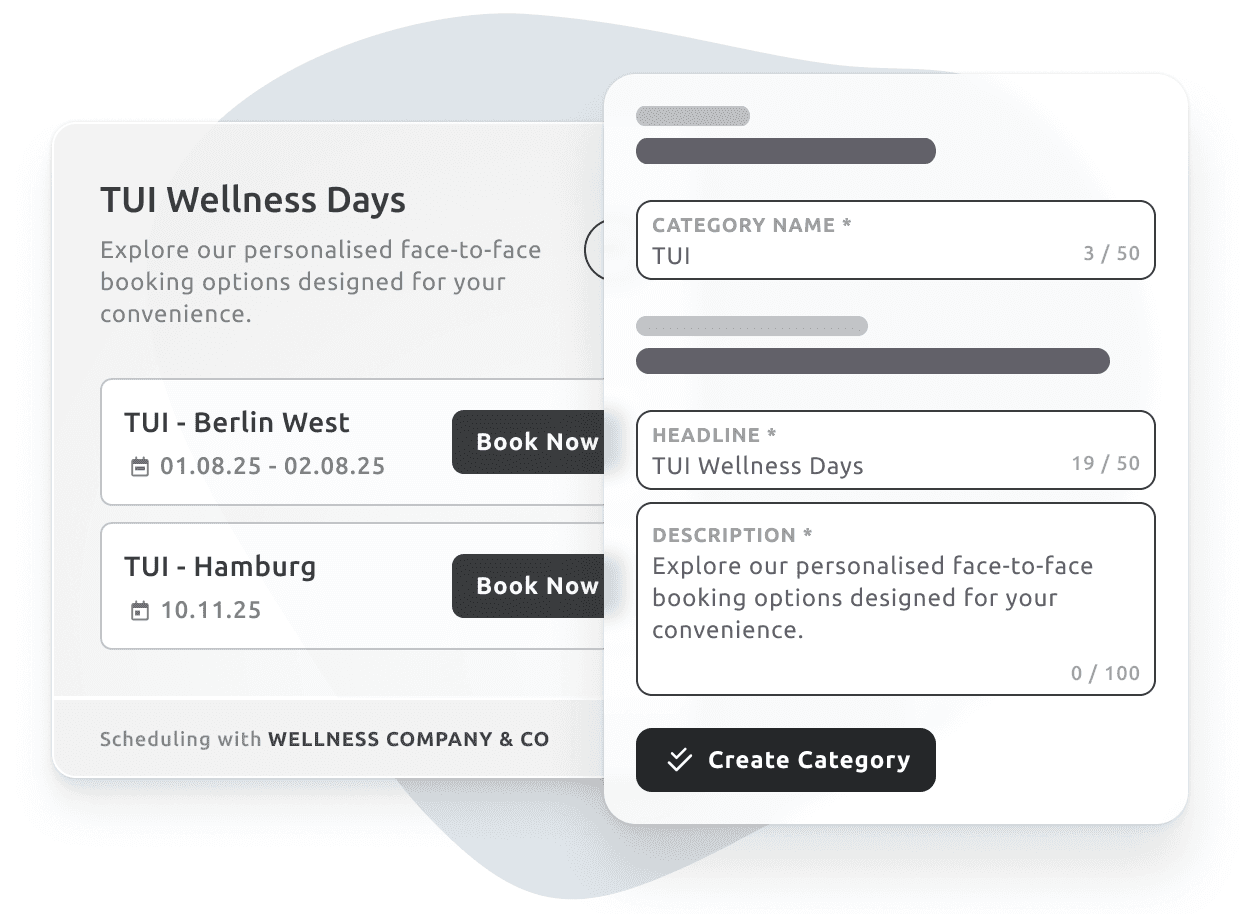
2. Define Dates & Time Ranges
Select the exact dates and time windows when you plan to offer on-site sessions for that client. You’re not just blocking a calendar — you’re pre-reserving availability specifically for that client’s employees.
✅ Tip: Always double-check with the Check Availability button that your staff is actually available to be off-site on those days.
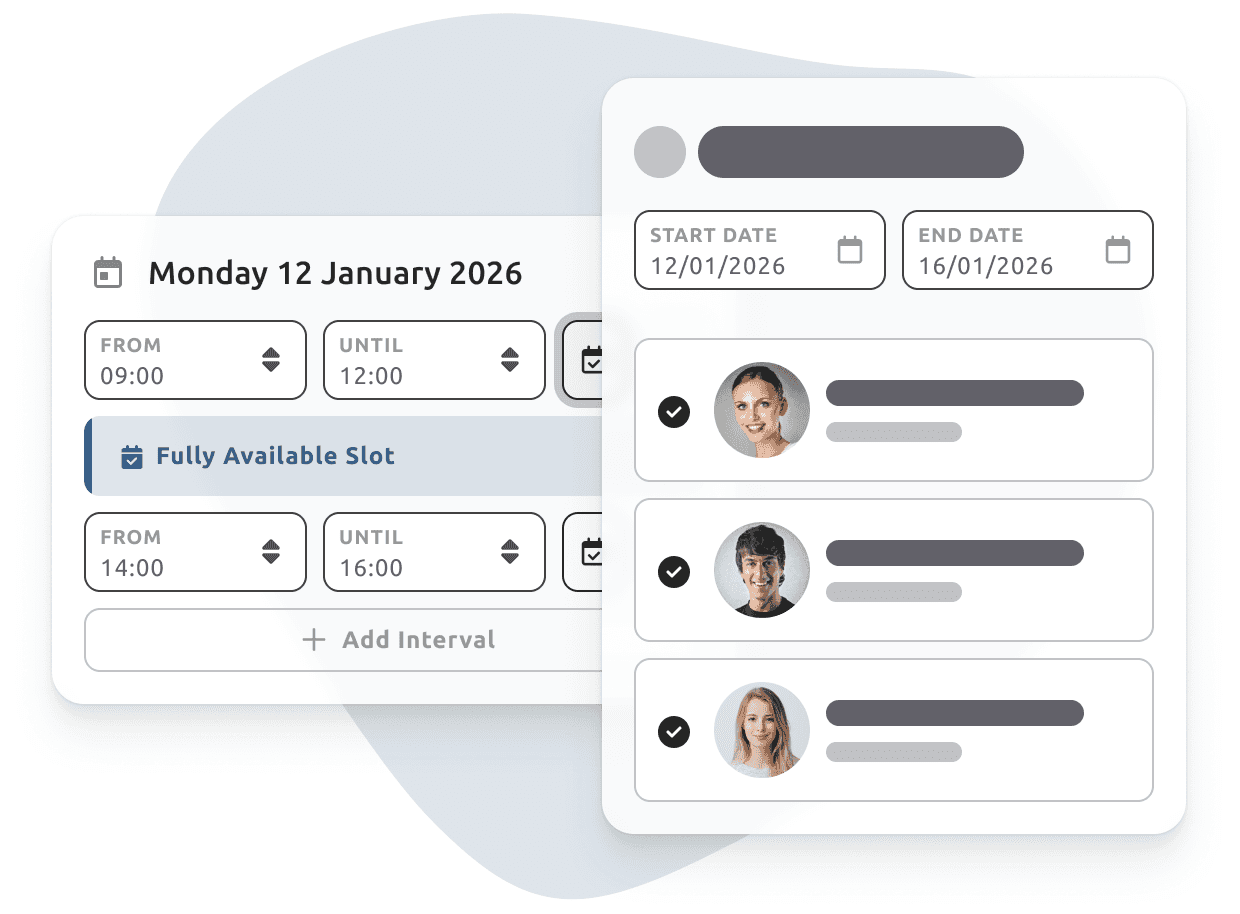
3. Choose Services
Decide which wellness services will be available for booking — like 30-minute therapy consults, chair massages, or guided yoga sessions. Each Smart Link can be customised to show only the services relevant to that client’s needs.
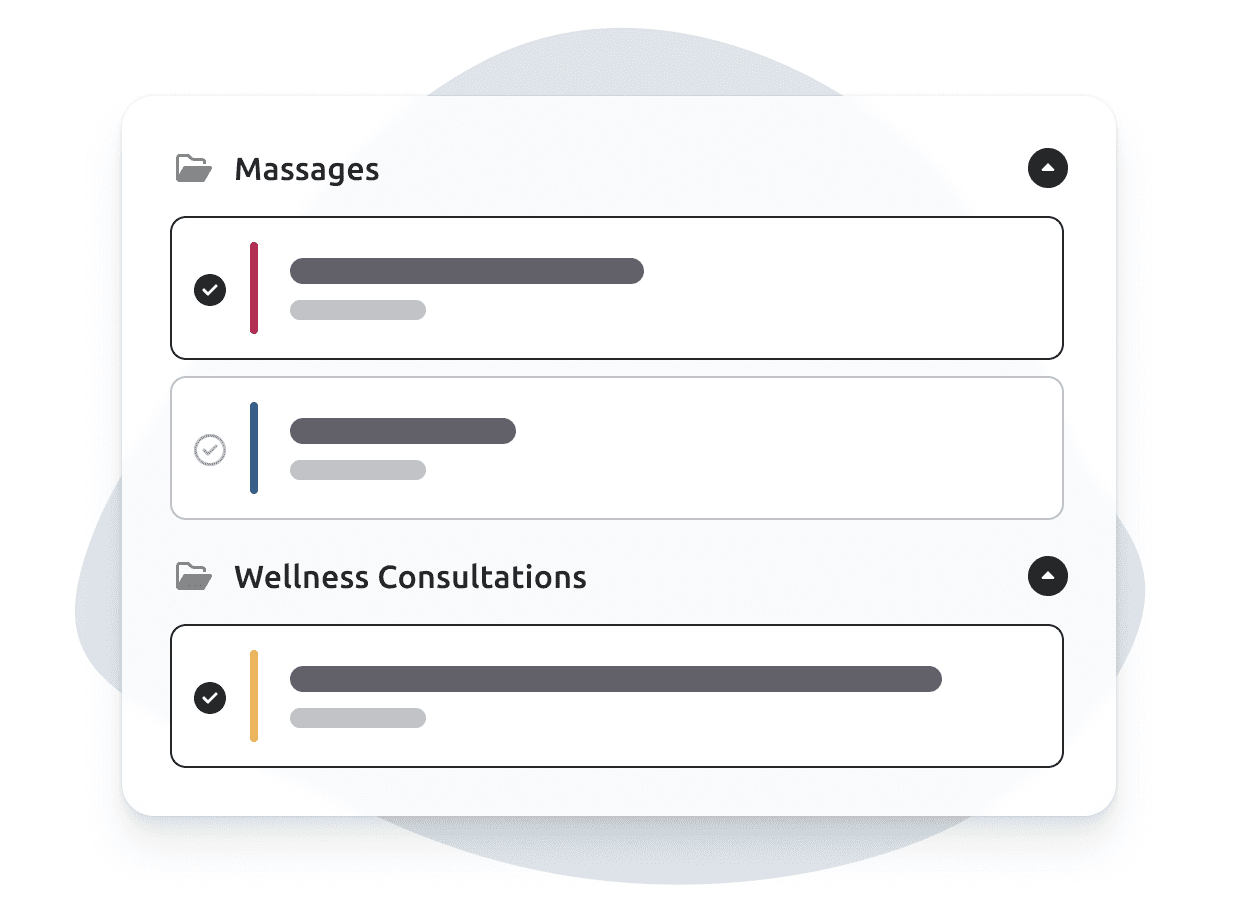
4. Assign Practitioners
Select the therapists, trainers, or practitioners who will deliver the services. You can assign specific staff per service, per client — ensuring clients see only the relevant professionals when they book.
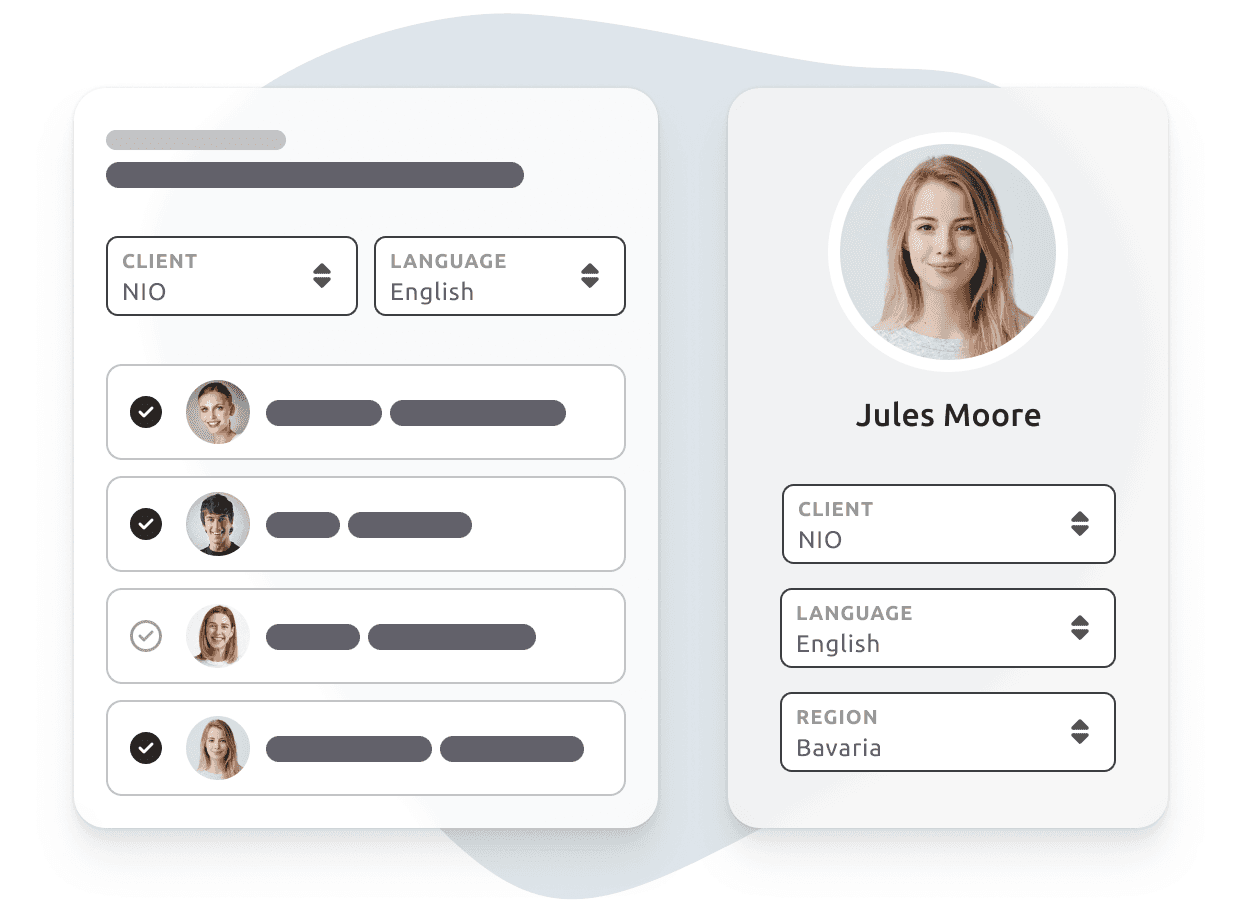
5. Share the Private Link
Once everything is configured, share the private Smart Link with your client. Only users with the link can access the booking page — keeping it clean, exclusive, and free from public overlap.
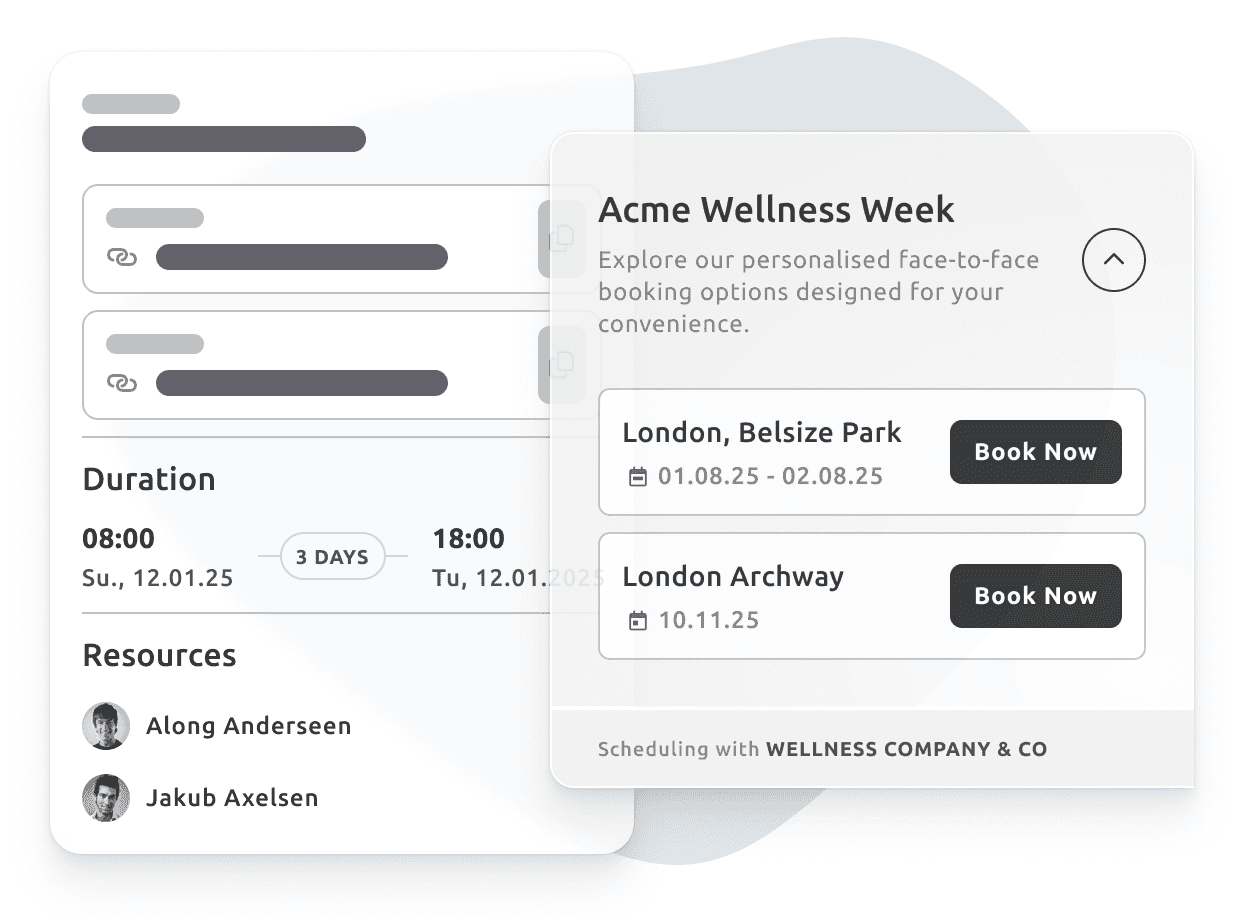
Bonus Features That Make Life Easier:
Booking Rules: Limit each time slot to single or multiple bookings, depending on your business model
Minimum Booking Thresholds: Define how many employees must book before confirming an on-site visit
Slot Release: Automatically free up unused times if the threshold isn’t met
Link Reuse: Reactivate and reuse Smart Links for recurring corporate wellness events
From a one-off massage day to quarterly wellness weeks with rotating staff, Smart Links help you streamline the setup, protect your team’s time, and deliver a professional, frictionless experience to every client.
Key Benefits for Wellness Providers and Their Clients
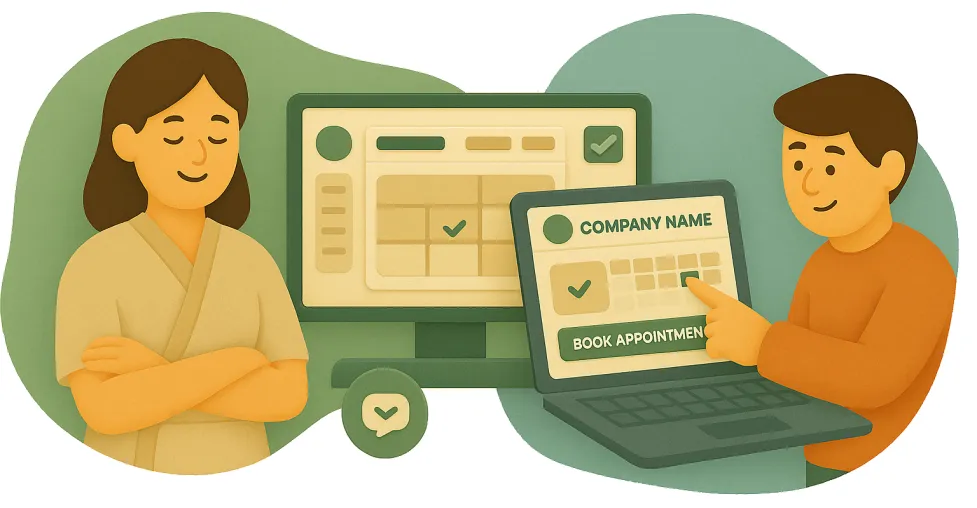
For Wellness Businesses
Prevents double-bookings across locations
Offers client-specific booking flows
Simplifies staff assignment and resource planning
Supports minimum booking thresholds for on-site visits
Reduces admin time and back-and-forth communication
Scales easily for recurring or multi-client setups
For Corporate Clients
Branded, professional booking experience
Built-in location details and instructions
Simple scheduling across multiple office sites
Built to Scale with Your Wellness Business
Whether you’re managing one therapist or a whole team, Smart Links make it easy to scale your corporate wellness offering.
Duplicate existing links to save time
Maintain historical booking data per client
Reactivate links with new dates for recurring programs
Manage all Smart Links from a central dashboard
It’s a sustainable, organised approach to handling high-volume, location-specific appointments.
Book a Demo now.
Sounds interesting? Feel free to schedule a meeting with one of our Sales Managers.
Frequently Asked Questions (FAQs)
What makes Smart Links different from a regular booking link?
Is this only for therapists?
Do I need any special settings enabled to use Smart Links?
Can I set different Smart Links for multiple treatments or time slots?
Can I edit a Smart Link after it’s created?
Is Smart Links available via the TIMIFY Mobile Admin App?

About the author
Konstantin Belev
Konstantin is CRM Manager at TIMIFY, where he oversees all outbound communication with customers across multiple channels. With a keen eye for automation and a strong passion for emerging technologies, he constantly experiments with customer journey flows to optimise engagement and retention. Konstantin thrives at the intersection of data, technology, and human connection—always seeking smarter, more personalised ways to connect with users and enhance their experience.
Related articles



