

TIMIFY
TIMIFY is an appointment scheduling and resource management software for teams and enterprises
TIMIFY has always operated as a remote team. Alongside our headquarters in Munich (Germany), we maintain a second location in Plovdiv (Bulgaria). We also collaborate with external employees and offer flexible working options, allowing team members to work from home or remotely. As a decentralised company, it was essential to develop strategies and a robust digital infrastructure to keep productivity, collaboration, and engagement high across distributed teams.
Many team leaders assume remote work reduces collaboration. While collaboration looks different when mediated by a screen, remote teams can achieve the same—if not greater—levels of efficiency. The key lies in maintaining a strong company culture built on trust, inclusivity, and engagement.
In this article, we explain how our online scheduling and resource management software helps us coordinate effectively, and share practical tips for organising your own remote team.
We Share Our TIMIFY Calendar with All Team Members
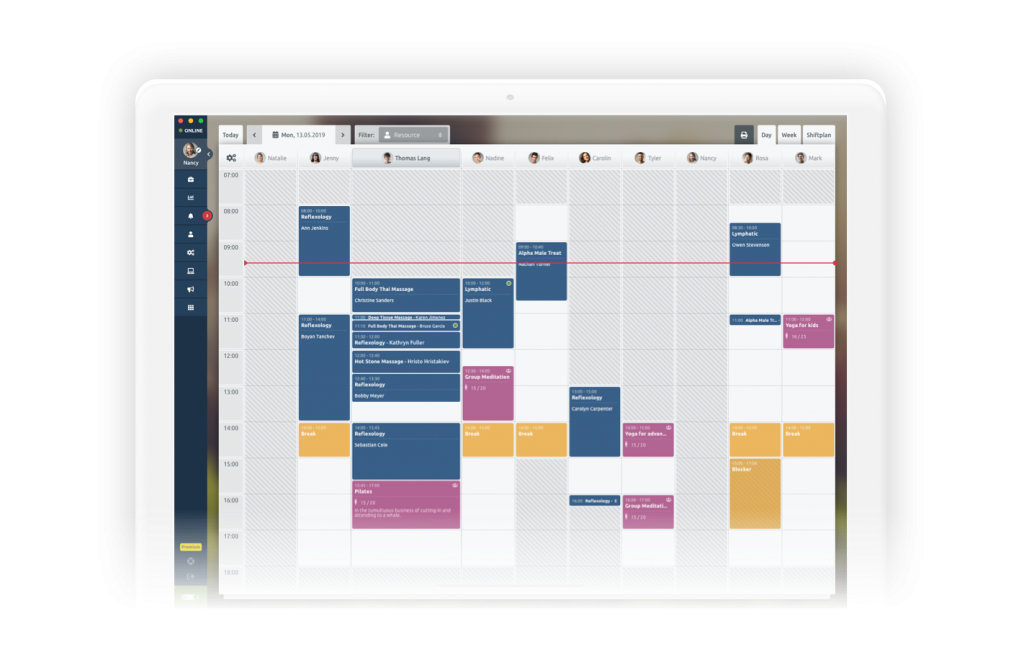
Coordinating flexible working hours, holidays, and time zones can be challenging for remote teams. We use TIMIFY to maintain a centralised overview of everyone’s schedules. All changes are displayed in real time, allowing every team member to view and update availability from one platform. This transparency simplifies coordination, reduces confusion, and prevents scheduling conflicts. Tools like Outlook Calendar can also be synced live with TIMIFY to ensure full alignment.
At a glance, we can see who is working where, who is on holiday, and who is available part-time. This live view helps streamline communication and saves time spent finding suitable meeting slots. The calendar also functions as a project management tool, helping track milestones and deadlines efficiently.
We Use Personalised Booking Links
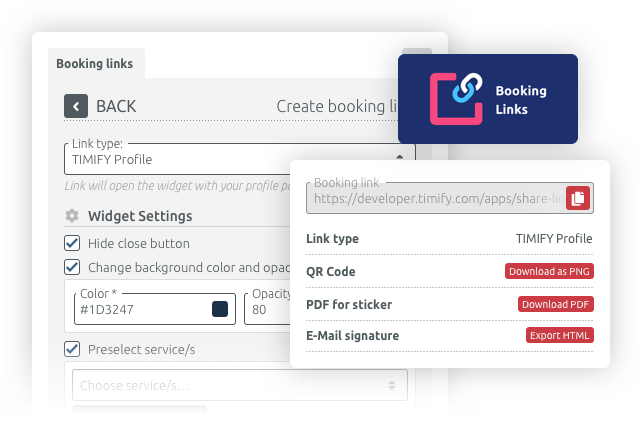
Traditional meeting scheduling—sending emails back and forth—is inefficient, especially across multiple time zones. With TIMIFY, this process is fully automated. We create personalised booking links for teams and project groups using the Booking Links App, enabling team members to schedule meetings seamlessly. Team leads can book one or several colleagues simultaneously without manual coordination.
This automation saves time and prevents double bookings. It also allows us to tag key meetings so that critical discussions and decisions are never missed. Externally, we use booking links when working with partners or clients, creating individual links with predefined services and customer data. Once a meeting is booked, notifications are sent, and appointments automatically sync across all calendars.
We Create Custom Appointments According to Individual Needs
One of TIMIFY’s most practical features is the ability to add buffer times before and after meetings. This ensures smooth transitions between tasks and allows time for preparation or wrap-up.
For more complex scheduling, we rely on the split booking feature, which divides a meeting into segments with different participants—ideal for project-based collaboration. We can also plan breaks, specify meeting rooms, or add Zoom/GoToMeeting links for virtual sessions. This structure supports balanced workloads and improved task management.
Integrating TIMIFY with project management tools further streamlines workflows and ensures alignment across departments without endless email threads or duplicated calendar entries.
We Coordinate Video Calls with Zoom, GoToMeeting, and Our Own Video Solution
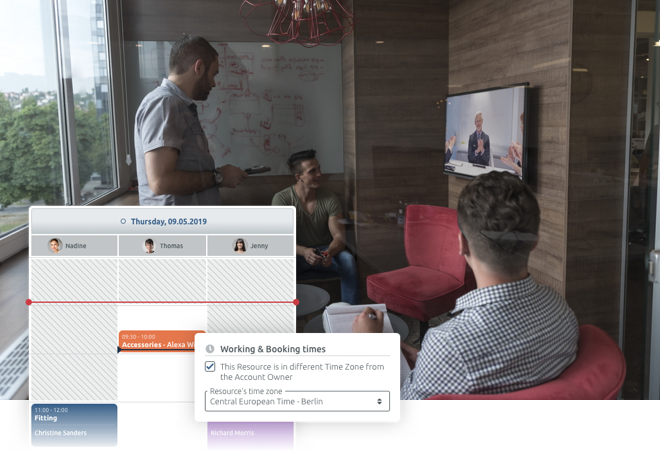
Weekly team video calls keep everyone connected and informed. These meetings foster transparency, alignment, and collaboration across locations. We are currently testing TIMIFY’s in-house video conferencing solution, integrated directly into the scheduling platform. For now, we also use Zoom and GoToMeeting, where links are automatically generated when scheduling an appointment in TIMIFY.
This seamless integration saves time and ensures everyone can join with one click. Video calls strengthen relationships and trust within remote teams, and informal check-ins like virtual coffee chats help sustain team morale. Occasional virtual team-building activities further enhance engagement and company culture.
We Use Slack for General Communication
Clear communication is the backbone of any remote team. At TIMIFY, we use Slack as our main internal communication tool. It serves as a digital workspace for exchanging ideas, discussing projects, and sharing company updates. Slack channels are structured around themes such as development, marketing, and CRM, enabling focused discussions.
To replicate the social interactions of office life, we also maintain casual channels—our virtual “tea kitchen”—for informal conversation. This balance between professional and casual communication helps sustain relationships and team spirit across borders.
Slack, combined with TIMIFY’s structured scheduling tools, allows us to stay aligned, track project progress, and maintain constant communication—making remote collaboration nearly identical to working in the same office.
Summary
Working effectively as a remote team takes time and commitment, but it’s absolutely achievable. With the right tools and clear processes, remote work can be as productive and rewarding as working together in one location. Using TIMIFY’s scheduling tools enhances coordination, transparency, and accountability—key factors for successful remote operations.
If you’d like to learn how TIMIFY can help your business coordinate remote teams efficiently, contact one of our specialists via live chat on our website. We’ll be happy to assist.
Frequently Asked Questions (FAQs)
Is TIMIFY suitable for hybrid teams or teams with flexible remote work policies?
Does TIMIFY integrate with video conferencing tools like Zoom and GoToMeeting?
Can I use TIMIFY to create personalised booking links for my remote team?
How does TIMIFY support internal communication for remote teams?
For remote employees, establishing clear communication protocols is essential for effective communications and to prevent misunderstandings. Digital communication tools like Slack and TIMIFY help remote employees stay connected and engaged, supporting collaboration and productivity across distributed teams.
What are the benefits of TIMIFY’s split booking feature for remote collaboration?
Split booking supports asynchronous work by enabling team members to participate in appointments at different times, accommodating flexible schedules and optimizing remote collaboration. This feature also helps manage individual workloads by distributing tasks across multiple participants, providing transparency and ensuring balanced responsibilities within the team.
How does TIMIFY help remote teams manage their schedules effectively?
Integrating project management tools with TIMIFY can further enhance remote team scheduling and coordination.

About the author
TIMIFY
TIMIFY is a global leader in scheduling and resource management software-as-a-service (Saas). It is known for its sophisticated, secure, and customisable enterprise-focused technology.
Related articles


