New Feature: Resource Groups in TIMIFY
Effortlessly create and manage resource groups for seamless meeting scheduling across multiple teams. Save valuable time and elevate efficiency with this new powerful feature, which leverages automation to streamline processes and ensure efficient management.


TIMIFY
TIMIFY is an appointment booking and resource scheduling software for teams and enterprises
Overview
Do you work across one or more teams, or need to schedule meetings for teams? If so, this feature is for you: it allows you to hand-pick teams of resources, to create resource groups. These groups will display in the calendar resource list, the calendar booking form, and the fast booking widget. That means you can quickly populate your calendar with a resource groups’ schedule, and arrange meetings in a matter of clicks. It’s quick and convenient, and saves you the time-consuming task of checking individual resource calendars, one by one. Best of all, you can add unlimited resources to a resource group. The functionality of this feature allows seamless integration with other systems, making scheduling more efficient and unified. Implementation of resource groups into your existing workflows is straightforward and fast, so you can start benefiting from improved organization right away. Compared to other scheduling platforms, our platform stands out for its unique features and flexibility. This tool helps your teams do their best work by streamlining scheduling and reducing administrative overhead.
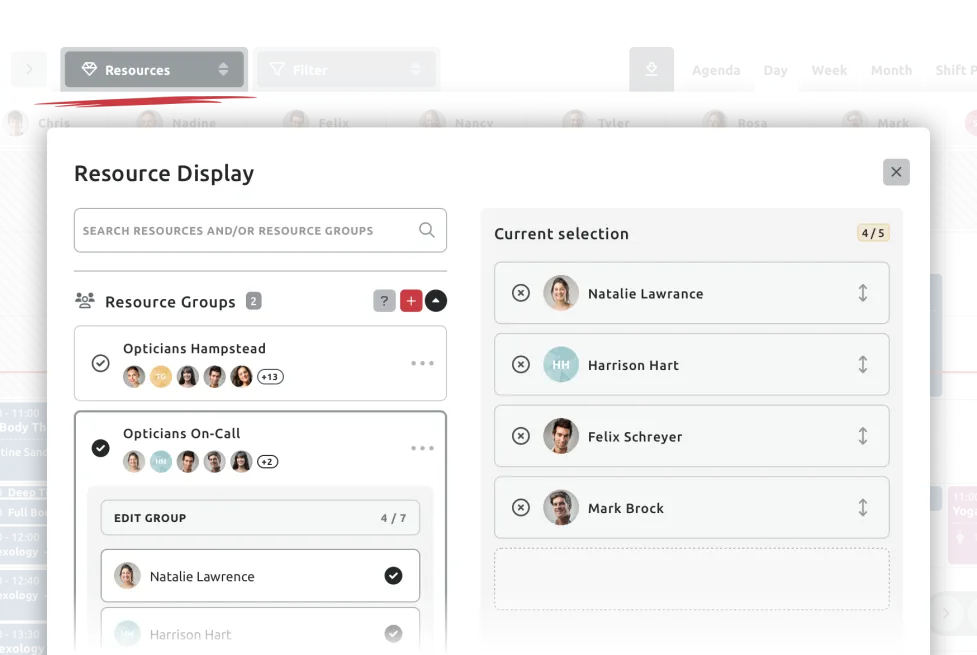
Benefits
1. Flexible, One-Click Calendar Views of your Team

Manage the Calendar Display
Resource groups can be utilised for the agenda and shift plan, as well as for the daily and weekly calendar views:
- Agenda: up to five agendas display
- Shift Plan: all resource schedules display (accordion display for more than four resources)
- Daily: all resource schedules display (scroll option appears for more than ten resources)
- Weekly: up to five resource schedules display
These calendar views support efficient shift scheduling, giving users easy access to shift information and allowing employees to quickly view and manage their schedules.
To manage which resources appear, and the order they appear in, use the drag-and-drop in the calendar resource display. You can even swap in additional resources from your resource list, and swap out resources from the group.
2. One-Click Team Bookings

Select Resource Groups from the Calendar Booking Form
When you go to add a booking to your calendar, or when you search for a booking slot in the fast booking widget, instead of selecting the individual resources from the resource dropdown in the booking form, you can select a resource group.
Once selected, each resource appears individually. Just as in the calendar display, this gives you the flexibility to add in and/or swap out resources.
After a booking is made or updated, the system can automatically notify team members of new bookings or any changes, ensuring everyone stays informed. Employees can also request time off or changes directly through the tool, making it easy to manage their schedules. This feature helps managers quickly fill open shifts and maintain proper coverage.
Creating and Managing Resource Groups
With our advanced employee scheduling software, businesses can easily create and manage resource groups tailored to their unique needs. Whether you need to organize employees by department, location, or job function, staff scheduling software gives you the flexibility to group your workforce in a way that best supports your business operations.
Resource groups help reduce scheduling conflicts and errors by ensuring the right employees are assigned to the right shifts. Real-time visibility into employee availability and schedules means managers can quickly identify gaps, prevent double-booking, and optimize shift coverage. This level of control is essential for businesses managing multiple locations or diverse teams.
By leveraging employee scheduling software to manage resource groups, businesses can streamline scheduling, boost efficiency, and enhance both employee and customer satisfaction.
Small Business Solutions
Small businesses often juggle limited resources while delivering the personalised service their customers expect. Whether you're running a hair salon, a medical clinic, or a consultancy with just a few team members, every minute counts—and to manage their staff scheduling needs manually can be a real drain on productivity.
Resource Groups within our employee scheduling software brings simplicity and structure to team scheduling in the scheduling process, even for small teams. With just a few clicks, you can group together your staff based on function—like “Front Desk,” “Therapists,” or “On-Call Support”—and instantly view their combined schedules in the calendar. This eliminates the need to check each team member’s availability one by one.
Key benefits for small businesses:
- Save valuable time and money with grouped calendar views: No more toggling through individual schedules. View your team’s availability in one place.
- Streamline bookings: Need to add a team to a recurring meeting or shift? Just select the resource group—it's faster and less error-prone.
- Customised for each user: Each team member can set up their own resource groups based on how they work. For example, a clinic receptionist can group doctors and nurses, while a manager groups by shift teams.
For small teams who wear multiple hats and rely on smooth internal coordination, Resource Groups are a game-changer. It’s one less administrative task—and one more way to stay efficient and focused on growth.
Why Resource Groups Are Essential for Enterprises
In larger organisations, managing multiple departments, locations, or service lines is no small feat. Complexity increases with scale—so does the challenge of booking and scheduling across large, diverse teams. That’s where Resource Groups become essential.
Designed for the demands of enterprise-scale operations, this feature allows schedulers, team leads, and department heads to group resources based on teams, projects, shifts, or locations. These groups can then be used across TIMIFY’s calendar, booking forms, shift plans, and fast booking widgets, streamlining everything from project coordination to internal team meetings.
How Enterprises benefit:
- Scalable scheduling structure: Group 20+ consultants in a project team or 50+ technicians in regional support—then manage bookings at scale.
- Improved collaboration: HR can create groups by region, while Sales builds groups by account. Each user manages their own view.
- Enhanced booking efficiency: Skip the manual selection of individuals. Schedule cross-functional meetings or shift changes in seconds.
With unlimited resources per group and deep flexibility in how they’re displayed and managed, Resource Groups are built for scale. It’s not just a feature—it’s a framework that supports operational excellence, improves visibility, and cuts down on scheduling overhead.
For enterprises that need precision, speed, and structure in resource coordination, TIMIFY’s Resource Groups are an essential tool in the digital workplace toolkit.
Good to know
- This feature works at the user level. That means each user can customise the feature to suit their needs
- Available for Enterprise Plans.
Frequently Asked Questions (FAQ)
What are resource groups in TIMIFY?
How do Resource Groups improve team scheduling?
- View multiple team members' schedules at once
- Book or shift meetings for entire teams in just a few clicks
- Avoid scheduling conflicts more easily
Can I customise which resources appear in a group?
Who can benefit from using Resource Groups?
- Small businesses benefit by saving time and reducing errors when managing a compact team.
- Enterprises use them to coordinate across departments, locations, or complex project teams.
Is the Resource Groups feature included in all TIMIFY plans?
Is there a limit to how many resources I can add to a group?

About the author
TIMIFY
TIMIFY is an appointment booking and resource scheduling software for teams and enterprises