Smart, Automated Scheduling for Classes, Workshops, and Training Sessions
Say goodbye to complex calculations and last-minute conflicts.
The TIMIFY Course Planner makes organising every course smooth, fast, and effortless.
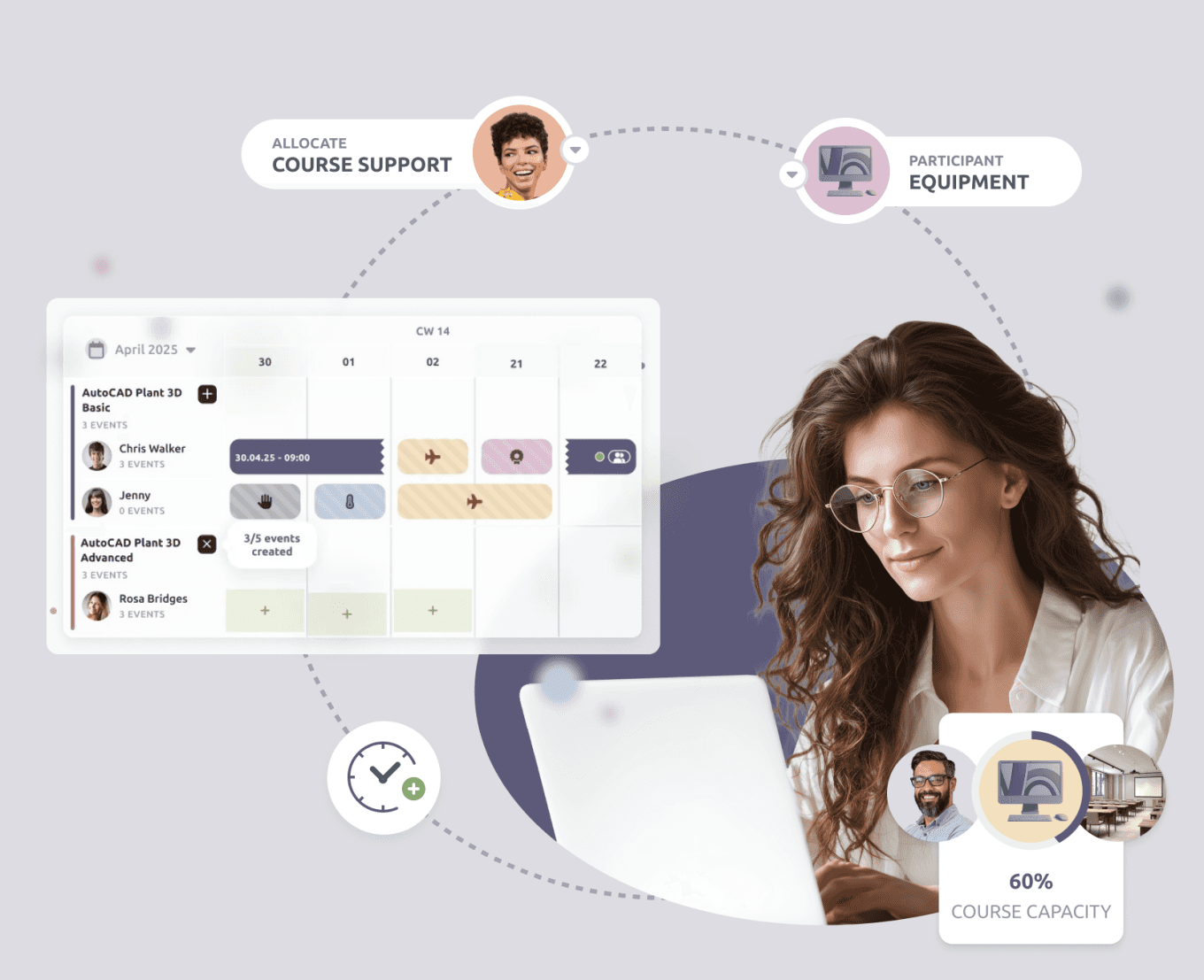
Meet the TIMIFY Course Planner
TIMIFY already includes a standard Group Events Booking feature, and now we are enhancing it with our Course Planner. This tool is ideal for organising single or multi-day classes, training courses, and workshops. Especially powerful for complex, recurring formats — making scheduling and tracking easier than ever.
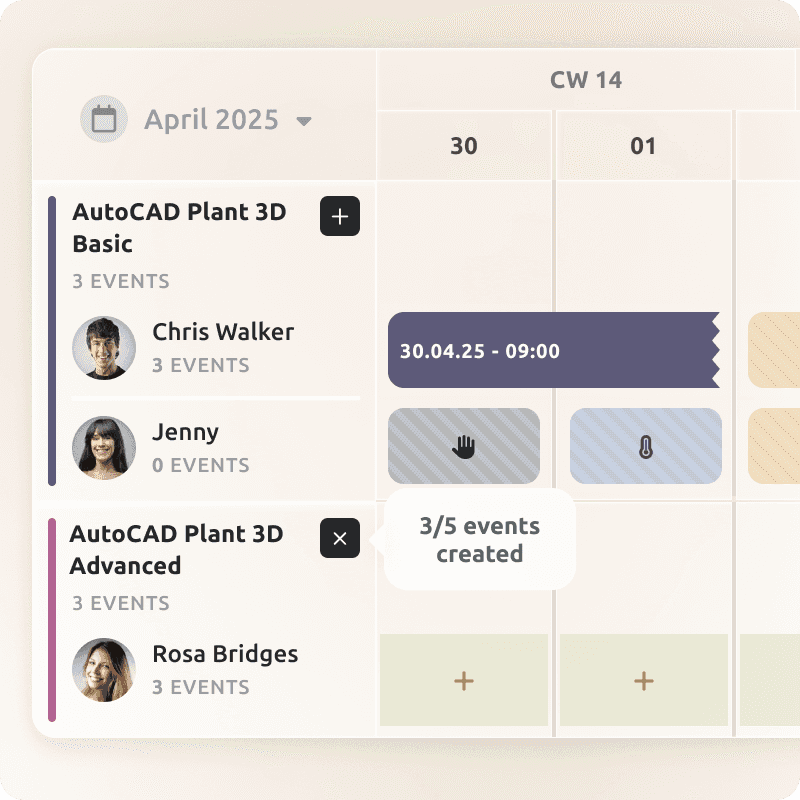
With the TIMIFY Course Planner you can:

Fully Automate Course Planning
You want to automate every aspect of course scheduling — staff, rooms, equipment, and participants — so you can maximise efficiency, avoid manual errors, and ensure all resources are perfectly coordinated.

Allocate Equipment to Participants
You run courses that require special equipment, and you need a reliable way to assign resources to each participant without the hassle of spreadsheets or manual tracking.

Simplify Group Class Management
You manage group classes and want to schedule them quickly, handle dependencies effortlessly, and keep track of participant numbers and attendance thresholds—all in one place.
The Course Planner is the Perfect Scheduling Software for:

Technical Training Centres

Language Schools

Universities and Colleges

Corporate Training Providers

Fitness Studios

Event Management
Plan Courses and Classes Like a Pro
The Course Planner is the easiest tool for scheduling both single-day and multi-day courses, providing the flexibility and precision needed for your business to grow. Unlike the standard TIMIFY Group Events planning, it offers numerous additional features:
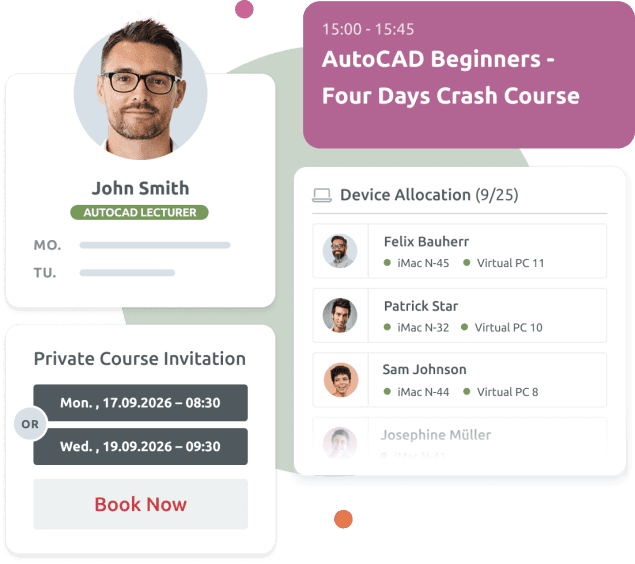

Automatic Equipment Allocation
Automatically assign one or more equipment resources to participants scheduled to attend a course. Easily configure the correct equipment and number to be allocated based on the appropriate course type.

Equipment Reservation
Keep resources flexible. If certain equipment is not needed due to a lower number of course bookings, the Course Planner automatically releases it back into your calendar, making it available for planning other courses.

Private Courses
Make booking easy and personal. Send participants a private link with multiple date and time options, so they can choose what suits them best based on real-time availability.
Other Course Planner Features
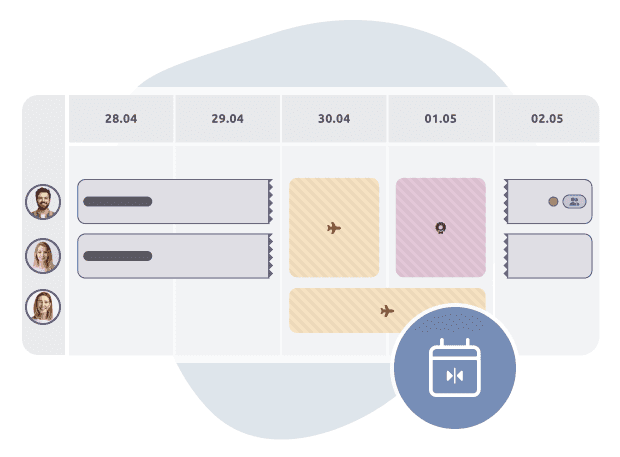
Flexible Course Placement
Flexible course placement automatically adjusts multi-day sessions to the next available slots while keeping them in the right order, so your courses stay organised.
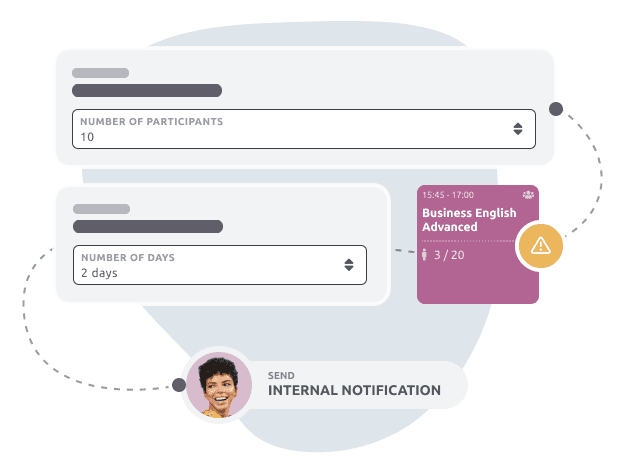
Minimum Attendance
Make sure every course runs profitably. Set minimum participant numbers and get alerts if thresholds aren’t met in time.
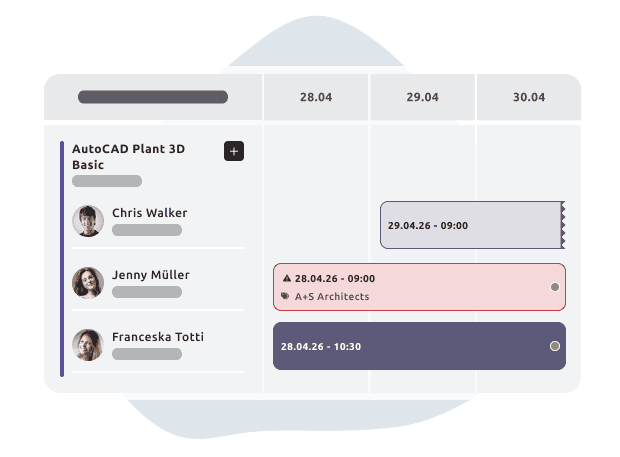
Event Impediments Check
Stay one step ahead. The system scans your course calendar for conflicts, dependencies, and overlapping bookings before they cause problems.
Ready to Transform Your Course Planning?
If you want to learn more about the Course Planner, schedule a quick demo with a member of our Sales Team.
Frequently Asked Questions
What is the TIMIFY Course Planner?
How does the Course Planner improve scheduling efficiency?
Is the Course Planner suitable for private courses?
What makes the TIMIFY Course Planner different from regular scheduling tools?
How can I get started with the Course Planner?
Who can benefit from using the Course Planner?
When should I use the TIMIFY Course Planner instead of Group Bookings?
Use Group Bookings for simpler scenarios, like one-off workshops or single-day sessions, where participants book together as a group without the need for complex resource management or multi-session sequencing.