Virtual queue management with the TIMIFY Q App
Transform how you manage drop-in clients with virtual queue management, eliminating long physical lines while improving customer satisfaction and adhering to social distancing best practices.


TIMIFY
TIMIFY is an appointment booking and resource scheduling software for teams and enterprises
Transform how you manage drop-in clients with virtual queue management, eliminating long physical lines while improving customer satisfaction and adhering to social distancing best practices.
In today’s on-demand world, long queues are a common pain point—both for businesses and the customers they serve. Americans spend an estimated 37 billion hours a year waiting in line, with nearly 70% of people associating the queuing process with frustration or boredom. Whether in retail stores, healthcare facilities, or government offices, this outdated experience no longer meets modern customer expectations.
Enter TIMIFY’s virtual queue management system—a digital-first approach to managing queues. Instead of standing in a physical queue, customers can join a virtual line via smartphone, tablet, or kiosk. The system provides real-time queue status updates and notifications, allowing customers to wait remotely, whether browsing nearby shops or relaxing at home.
The result? Reduced wait times, smoother customer flow, and more relaxed waiting areas. Businesses benefit from improved operational efficiency, better data collection, and increased customer engagement—all while offering a more intuitive, flexible experience that meets the needs of both walk-in customers and high visitor volumes during peak hours.
The Challenge of Physical Queues and Long Wait Times
Physical queues and extended wait times don’t just frustrate customers—they directly impact customer loyalty, sales, and overall service delivery. For walk-in customers, the sight of a long line can be enough to turn them away: in fact, 82% of consumers actively avoid businesses with visible queue systems, and 40% abandon their visit entirely in favour of a competitor.
This lost foot traffic translates into missed revenue and a weakened brand reputation. At the same time, the pressure intensifies for staff members. In retail alone, 68% of employees report regular encounters with frustrated customers, with long waiting times being the primary cause of tension. During peak hours or large crowds, traditional queue management becomes chaotic—leading to service lines that are disorganised and stressful for both customers and teams.
Inefficient queuing processes also drive up operational costs and strain existing business systems, making it harder to scale or deliver consistently great customer service. To maintain order and enhance the customer experience, businesses need modern digital queue management solutions that inform waiting customers in real-time, optimise customer flow, and handle multiple queues seamlessly.
What is Virtual Queue Management?
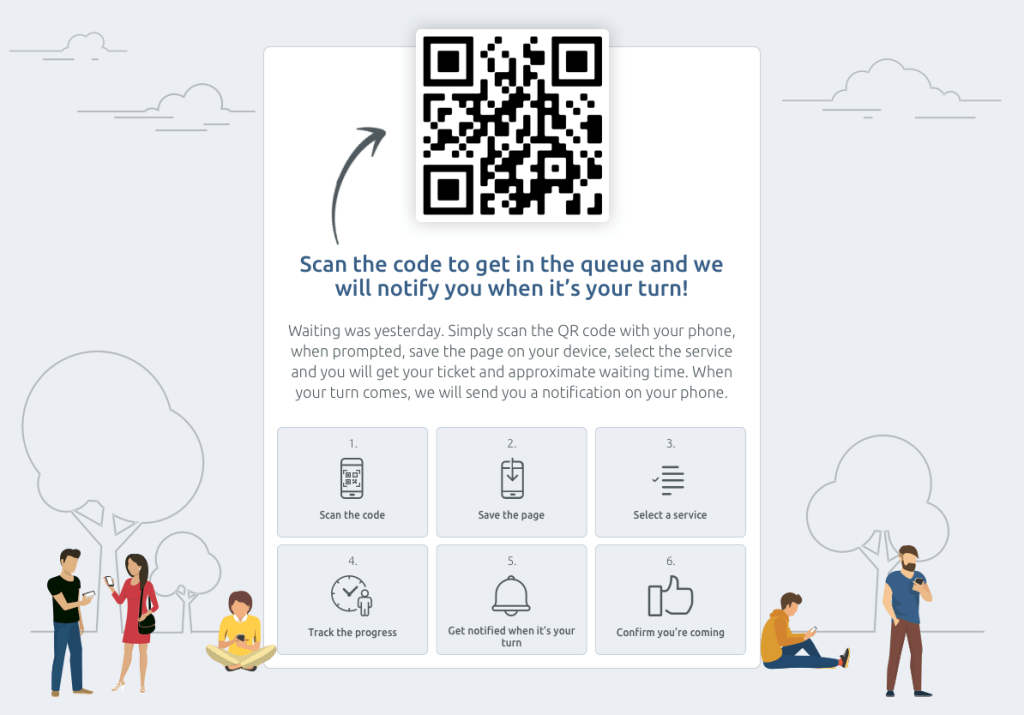
Virtual queue management—also known as a digital queuing system or virtual queuing solution—redefines how businesses handle customer flow and waiting experiences. Instead of standing in a physical queue, customers can join a virtual waitlist using their smartphone, a kiosk, or a web interface. They receive a virtual ticket that holds their place in line, allowing them to move freely while staying informed about their queue position.
Real-time notifications—via SMS, app alerts, or digital signage—let waiting customers know exactly when to return. This approach not only reduces perceived wait times and congestion in waiting rooms, but also leads to a more comfortable, stress-free experience. It's ideal for busy environments like retail stores, healthcare facilities, post offices, and government offices, where high visitor volumes can overwhelm traditional queue systems.
Behind the scenes, every interaction is tracked—providing your team with real-time data on queue status, average service times, and overall performance. These insights help businesses improve operational efficiency while better understanding customer needs and expectations.
Best of all, virtual queue systems integrate seamlessly with other business systems such as appointment scheduling, CRMs, and calendars—making it easy to manage both pre-booked and walk-in customers in a single, centralised flow.
Introducing the TIMIFY Q App
For businesses that serve walk-in customers, the TIMIFY Q App transforms chaotic waiting rooms into a streamlined, digital experience. Acting like a virtual reception desk, the app modernises how drop-in appointments are managed—combining speed, efficiency, and customer convenience in one intuitive platform.
Clients simply check in via their smartphone or a touchscreen device, select the service they need, and are instantly offered the next available time slot—along with a clear queue status and estimated wait time. They receive a virtual ticket and can monitor the countdown on their mobile device, giving them the freedom to wait comfortably away from the premises, run errands, or simply relax nearby.
By digitising the queuing experience, the Q App eliminates physical queues, supports social distancing, and minimises crowding in waiting areas. This not only enhances customer satisfaction but also improves staff safety and day-to-day operational efficiency—even during peak hours or when dealing with large crowds.
What does the app do?
- Merge queues seamlessly: Combine pre-booked appointments with drop-in requests to optimise your service delivery.
- Easy self-check-in: Clients use a touchscreen or smartphone to select a service, receive an appointment, and see real-time wait times.
- QR code access: Display QR codes around or outside your business to allow instant, contactless queue entry.
- Remote monitoring: Customers track their queue position from their phone and are free to wait elsewhere—no need to be physically present.
- Flexible queueing: Clients can leave the queue anytime; their slot is instantly made available to others.
- Priority access: Emergency or priority users can mark their status and bypass standard queues—ideal for healthcare facilities or urgent services.
- Real-time updates: Dynamic scheduling adapts to cancellations and updates wait times accordingly.
- Cross-platform support: Works with both iOS and Android devices for maximum accessibility.

With the TIMIFY Q App, you can create a seamless, stress-free customer experience, reduce wait times, and regain control over your customer flow—all while providing the kind of great customer service that drives customer loyalty and satisfaction.
What are the benefits?
- Manage drop-in appointments using the same real-time schedule as all other bookings (online, phone, in-person)
- Make queues and crowded waiting rooms an outdated concept
- Unprecedented freedom and flexibility for drop-in clients
- Ideal system for ensuring social distancing
- Restore confidence in drop-in services, which may have been damaged by coronavirus restrictions, or queues and overcrowding in the past
- Reduces strain on welcome or reception staff
How to use it
- Install the Q App from our Marketplace, via the apps module in your calendar
- Customise the design and messaging clients will see when interacting with the app
- Option to activate touchscreen devices for clients who don't have a smartphone
- Set up options for priority client arrivals if required
- Select which services you want to assign Q App booking to, as well as the times or intervals you want to run them
Try the Q App today
To access the Q App, please contact our team, via chat or email.
Frequently Asked Questions (FAQs)
What is the TIMIFY Q App, and how does it work?
Is the TIMIFY Q App suitable for high-traffic industries like healthcare or government offices?
What are the key benefits of using virtual queue management?
Can I manage both appointments and walk-ins with the TIMIFY Q App?
How do I get started with the TIMIFY Q App?
Do customers need to download an app to join the virtual queue?

About the author
TIMIFY
TIMIFY is an appointment booking and resource scheduling software for teams and enterprises